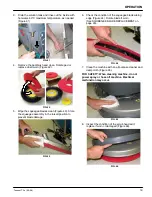OPERATION
Tennant T3e (09--08)
9
MACHINE SETUP
ATTACHING SQUEEGEE ASSEMBLY
1. Park the machine on a level surface, remove the
key and set the parking brake if equipped.
2. Lift the squeegee lift lever to the upward position
(Figure 3).
FIG. 3
3. Mount the squeegee assembly to the squeegee
pivot bracket as shown (Figure 4). Make sure the
knobs are completely seated into the slots before
securing knobs.
FIG. 4
4. Connect the vacuum hose to the squeegee
assembly. Loop the hose as shown using the hose
clip provided (Figure 5).
FIG. 5
5. Check the squeegee blades for proper adjustment
(See SQUEEGEE BLADE ADJUSTMENT
on page 22)
.
INSTALLING BRUSH/PAD DRIVER
FOR SAFETY: Before installing brushes or pad
drivers, stop machine on level surface, remove key
and set parking brake if equipped.
1. Park the machine on a level surface and remove
the key.
2. Step down on the scrub head lift pedal to raise the
scrub head off the floor (Figure 6).
FIG. 6
3. Attach the pad to the pad driver before installing
pad driver (Figure 7). Secure pad with center lock.
Pad Driver
FIG. 7