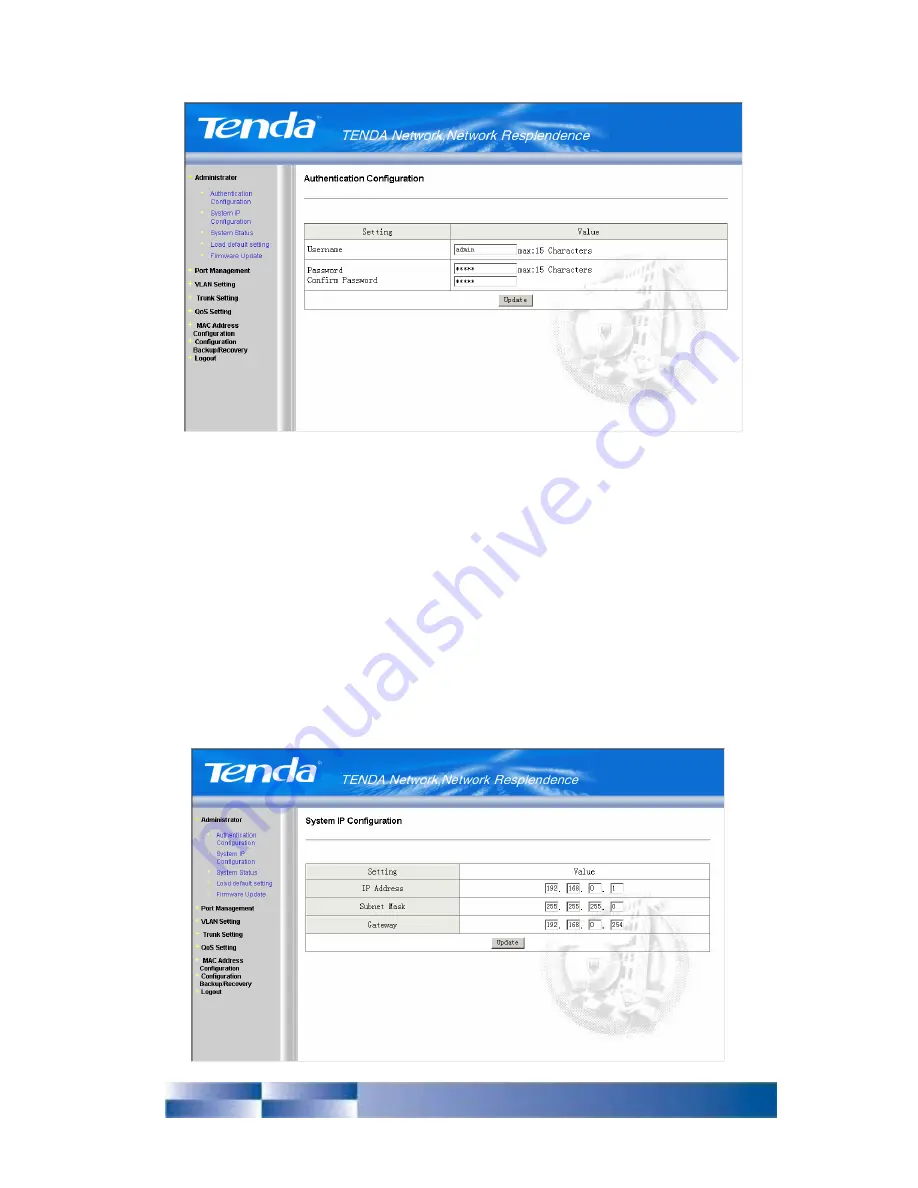
Figure 3
¾
User Name: Input user name for logging in (Max. 15 characters)
¾
New Password: Input password for logging in (Max. 15 characters)
¾
Password Confirmation: Input password again for confirmation
3.2.2
System IP Configuration
To set the IP address of switch