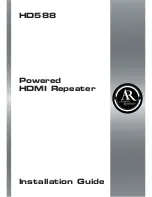14
Configuring your computer
Generally there is no need to change anything on your computer to connect to WRP100. The only requirement is for
wireless network connection to be enabled.
This example shows how to set up your computer under Windows 7 to connect to WRP100. On windows Vista: click
Start -> Control Panel -> Network and Sharing Centre -> Manage network Connections -> (Go to step 4)
. On Windows
XP: Click
Start -> Settings -> Network Connections -> (see step 4)
. You wont’s see “
Internet protocol version
4(TCP/IPv4)
”, instead you’ll have to select “
TCP/IP Settings
” and click
options -> (Go to step 6)
.
We first must set up our network card so that it could properly communicate with the repeater.
1.
Press the
Start
button
2.
Type in “
network connections
”, wait for the results to pop up.
Содержание WRP100
Страница 1: ...1 USER MANUAL ...
Страница 5: ...5 Device connection ...