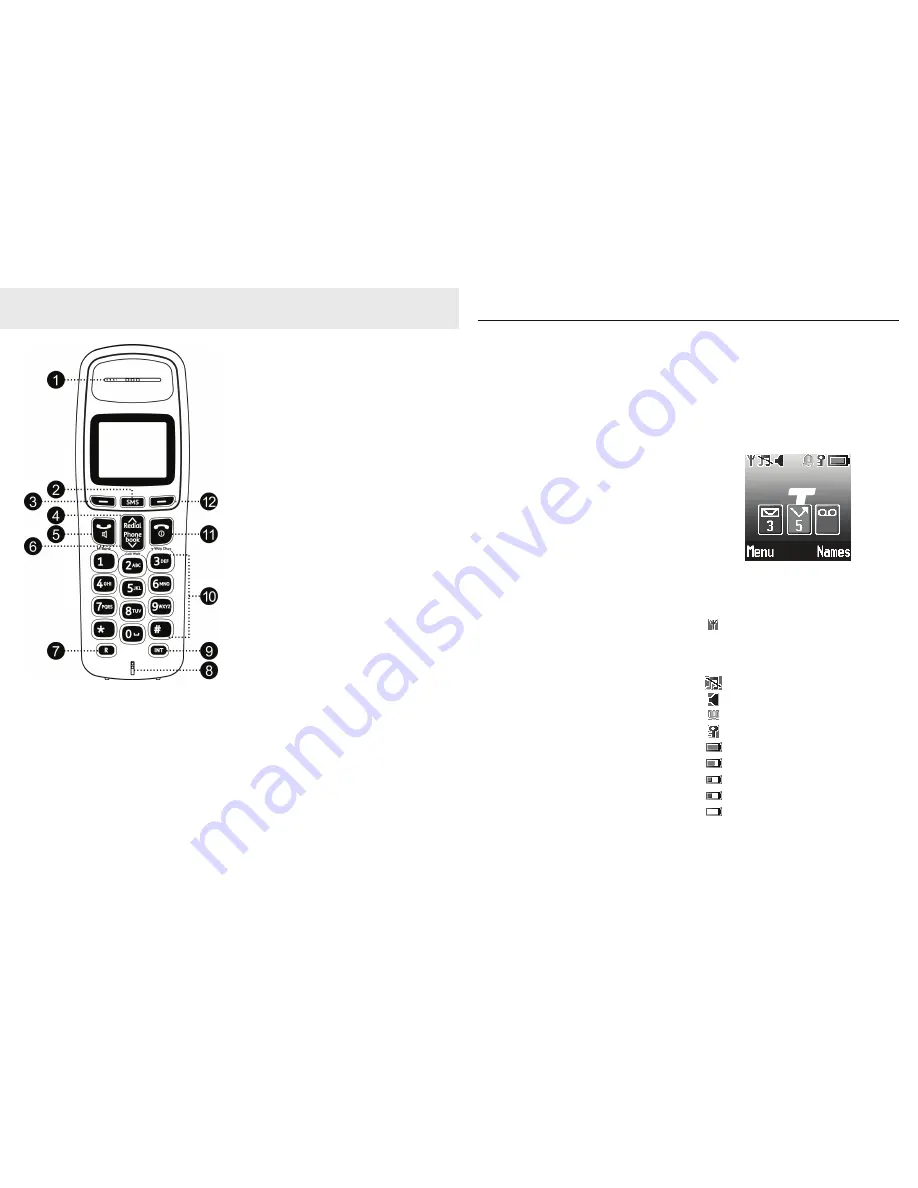
12
Getting to know your CR2000 MKII cordless rental phone
Handset buttons
1. Indicator light
On when the handset is in use.
Flashes when the handset is ringing or there
are missed calls or text messages.
2. SMS
In idle mode: Press to access to unread SMS or
to enter the SMS menu (if no unread SMS)
3. Left Soft Key (Menu/Select/OK/Mute/
Un-mute)
In idle mode: Press to access main menu.
In menu mode: Press to select desired menu item.
In pre-dial mode: Press to access sub-menu
(Save or Send Message)
While the handset is ringing: Press to silence
the ringer.
During a call: Press to mute / un-mute the
microphone.
In editing mode: Press to save the current entry.
4. Up / Redial
In idle mode: Press to access Redial List (Dialled
Calls).
In menu mode: Press to scroll up.
During a call: Press to increase earpiece volume.
In editing mode: Press to move the cursor one
character to the left.
5. Phone On / Speakerphone
In idle / pre-dial mode: Press to post dial, press
again to turn on the speaker, press again to
turn off the speaker.
While the handset is ringing: Press to accept the
call.
Call list / phonebook / redial list entry: Press to
call the selected entry.
6. Down / Phonebook
In idle mode: Press to access phonebook list.
In menu mode: Press to scroll down.
During a call: Press to decrease earpiece
volume.
In editing mode: Press to move the cursor one
character to the right.
7. R (Flash)
In pre-dial / number editing mode/ during a
call: Press to insert a Flash (R).
8. Microphone
9. INT (Intercom)
In idle / pre-dial mode / during a call: Press to
initiate an intercom call.
13
Getting to know your phone
10. Alphanumeric keypad
In idle / editing mode / during a call: Press to
enter characters / numbers.
Key 1, 2 and 3
In idle mode: Press and hold
to dial Telstra
Home Messages 101® or
MessageBank® service.
During a call: Press and hold
to access a
Call Waiting call or switch
between two external calls.
Press and hold
to commence
3-Way Chat.
Key 0
In idle / pre-dial / number editing mode / during
a call: Press and hold to insert a Pause.
In character editing mode: Press to insert a
Space.
Star key
In idle mode: Press and hold to turn on/off the
ringer.
In idle / pre-dial mode: Press to insert a "*".
In editing mode: Press to pop up the symbol
panel for SMS editing, or insert a "*" for number
editing.
Hash key
In idle mode: Press and hold to lock the keypad.
To unlock the keypad, press
Unlock
(left soft
key) and then
key.
In idle / pre-dial mode / during a call mode:
Press to insert a "#".
In editing mode: Press to switch among
different character sets (Abc>abc>ABC>123) for
name or SMS editing, or insert a "#" for number
editing.
11. Phone Off / Power
In idle mode: Press and hold to power on / off
the handset.
In menu / pre-dial / editing mode: Press to
return to standby mode.
During a call: Press to end the call.
12. Right Soft Key (Names/Back/Clear)
In idle / during a call mode: Press to access
phonebook.
In menu mode: Press to exit to previous level.
In pre-dial mode: Press to delete last digit. Press
and hold to delete all entered digits.
In editing mode: Press to delete last character.
Press and hold to delete all entered characters.
Handset display
Display icons
Icons can be On (visible),
Flashing or Off (not visible)
Steadily on when the handset is
within range of the base.
Flashes when the handset is out of
range or is searching for a base.
On when ringer is off.
On when speakerphone is in use.
On when alarm clock is activated.
On when keypad is locked.
Full battery power level.
2/3 battery power level.
1/3 battery power level.
Battery power is running low.
Flashes when battery power is almost
empty.
Содержание CR2000 MKII
Страница 24: ...46 47...








































