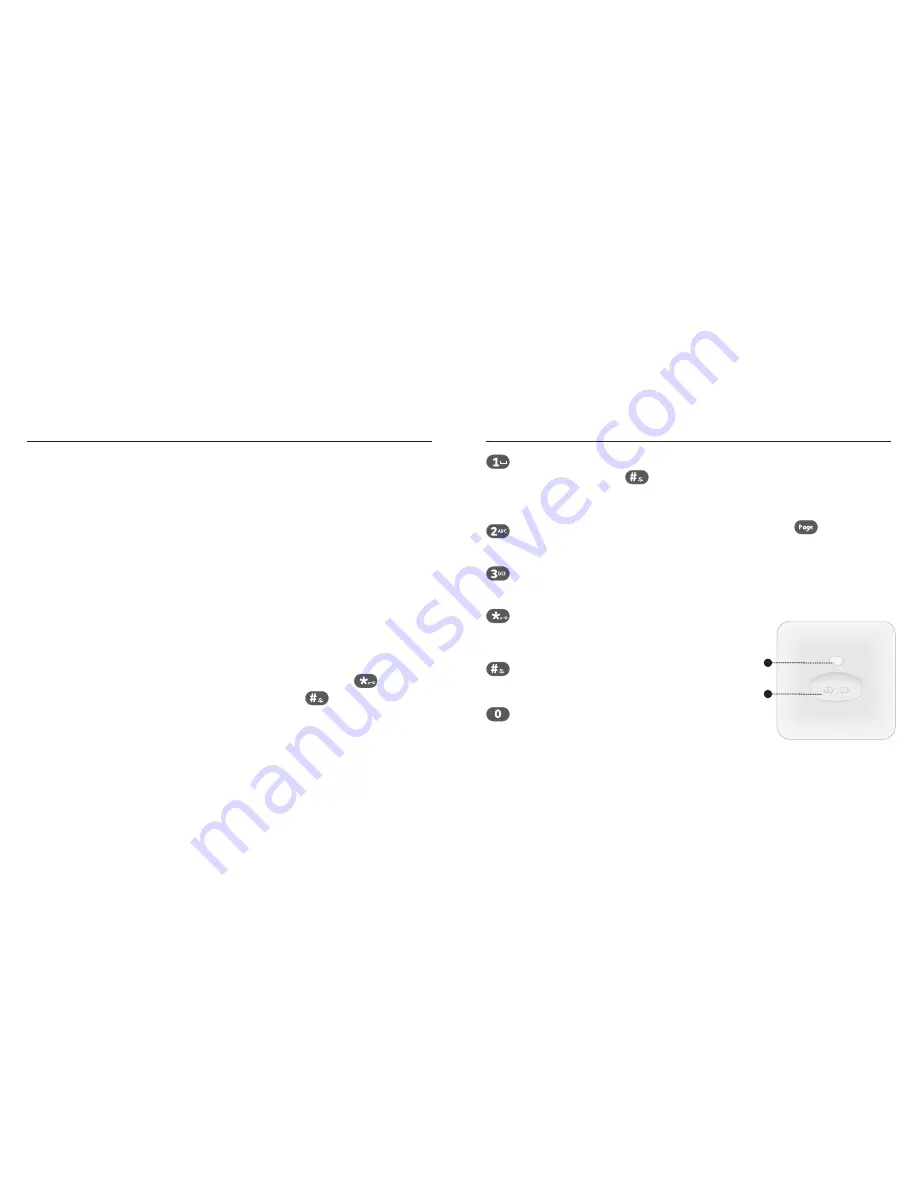
12
13
Getting to know your phone
3. Up
In idle mode:
Press to
access the call list.
In menu mode:
Press
to scroll up the menu
items.
In Phonebook list/Redial
list/Call List:
Press to
scroll up the list.
During a call:
Press to
increase the volume.
In ringing:
Press to
increase the ringer
volume.
4. Down
In idle mode:
Press to
access the redial list.
In menu mode:
Press to
scroll down the menu
items.
In Phonebook list/Redial
list/Call List:
Press to
scroll down the list.
During a call:
Press to
decrease the volume.
In ringing:
Press to
decrease the ringer
volume.
5. Talk on
In idle/predialling mode:
Press to make a call.
In Redial list/Call List/
Phonebook entry:
Press
to make a call to the
selected entry in the
list.
During ringing:
Press to
answer a call.
6. Talk off
During a call:
Press to
end a call and go back
to idle screen.
In menu/editing mode:
Press to go back to
previous menu.
In menu/editing mode:
Press
and hold
to go
back to idle screen.
In idle mode:
Press
and
hold
to power off the
handset.
In idle mode (when the
handset is powered off:)
Press
and hold
to power
on the handset.
7. Alphanumeric
keypad,
(star),
(hash)
Press to insert a digit/
character/*/#.
Getting to know your phone
key in idle mode:
Press
and hold
to
access Telstra Home
Messages 101® or
MessageBank®.
Press
and hold
key
during a conversation
to answer Call-Waiting.
Press
and hold
key
to use the Telstra
3-Way-Chat feature.
key in idle mode:
Press
and hold
to
enable or disable the
keypad lock.
key in idle mode:
Press
and hold
to turn
on/off the ringer.
key in idle/
predialling/number
editing mode:
Press
and
hold
to insert a pause.
key in Call List
mode:
Press to review
caller’s number if
applicable.
8. Redial
In idle mode:
Press to
access the redial list.
9. Phonebook
In idle mode:
Press to
access the phonebook
list.
10. Recall
In idle/predialling mode:
Press to dial a recall.
During a call:
Press to
dial a recall.
11. Microphone
12. Earpiece
3.2
Base
overview
1. Page
Press
on the base
to page your handset.
The handset will ring
for approximately 60
seconds.
2. Charging cradle
:KQO
Содержание 8100
Страница 26: ...50 51 ...






















