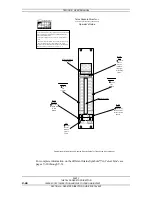TELOS 2101 USER’S MANUAL
PART V
THE TELOS DESKTOP DIRECTOR
PLEASE COPY THIS SECTION AND GIVE TO YOUR ON-AIR STAFF
V-31
SECTION 4 – DESKTOP DIRECTOR: GUIDE FOR TALENT
Configuration Menu
Í
Choose Show
Director ‘s Mode
Contrast
•
Now press the
6
twice. The words Director’s Mode should be highlighted by
a grey cursor bar and the black text will change to white.
•
Now press the SELECT button
•
You will now see a screen that looks like:
ENTER <= or => TO CHANGE
Producer
•
Press
6
or
5
to change the setting. Note that the little switch on left of the
screen moves up or down as you change the setting.
•
Press SELECT to confirm your choice or just press the soft key below the
word BACK to return the main menu without the change taking effect.
4.3.3
Joining a “Show”
One of the advantages of the System 2101 is that multiple line configurations are
possible. Management of Show Configurations” is done on the hub and is covered in
Part III of this manual. Therefore a Desktop Director must join a “Show”, which then
configures which lines and numbers are active on that Desktop Director. The usual
scenario is as follows:
1)
A Desktop Director in the studio to be used for the show is put in Talent mode
and is then used to choose the Show Configuration to be used. Typically this
would be done by the “board operator” for the show, although it also could be
done by the Talent.
2)
Using the Desktop Director to be used for screening the screener then chooses
the same Show Configuration.
3)
The show goes on.
4)
At the start of the next show steps 1 through 3 are repeated.
To choose a
Show Configuration
simply proceed as follows:
•
Press the soft key button below the word MODE. You should now see a
screen that looks similar to the following:
BACK HELP
BACK HELP
Содержание DESKTOP DIRECTOR 2101
Страница 2: ......
Страница 4: ...TELOS 2101 USER S MANUAL This blank page is intentional ...
Страница 6: ...TELOS 2101 USER S MANUAL This page intentionally left blank ...