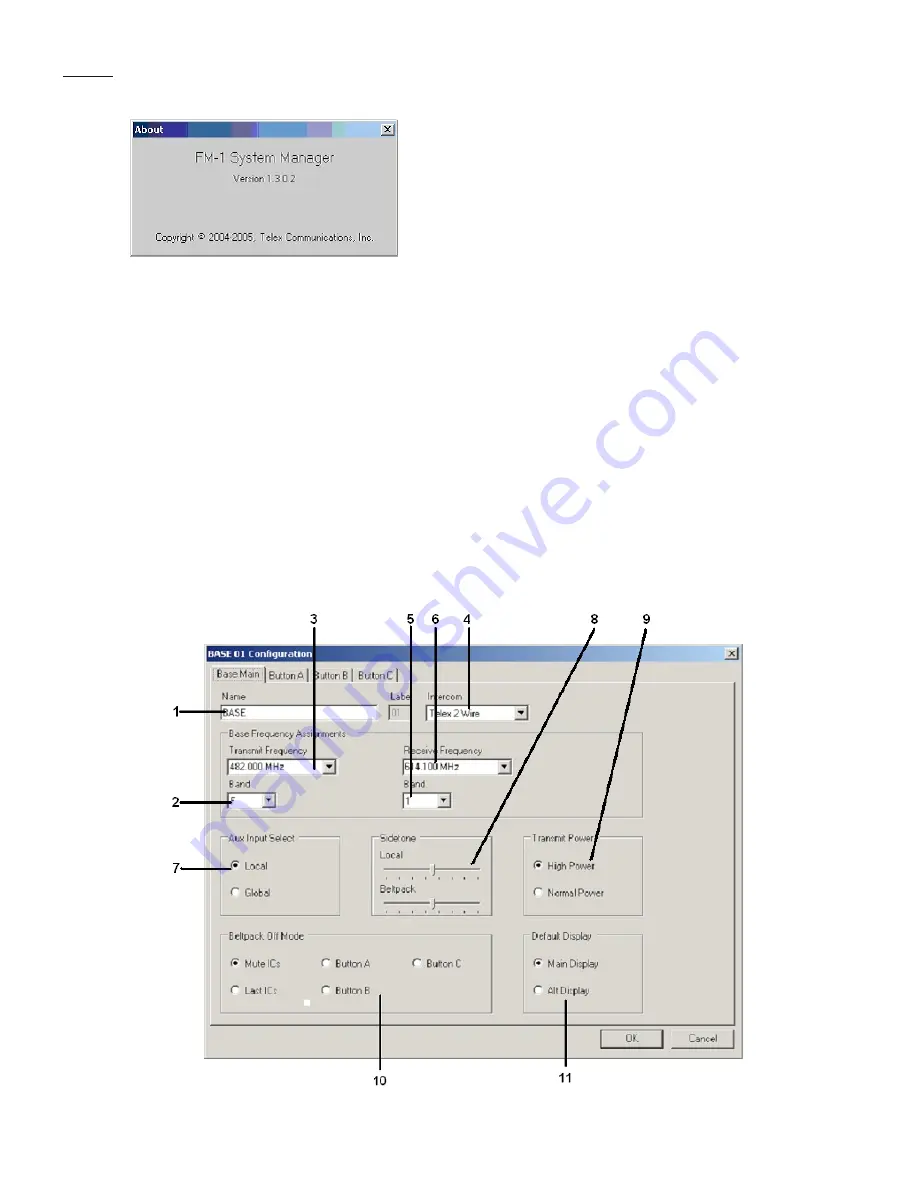
HELP:
About:
Pro vides cur rent soft ware ver sion in for -
ma tion.
Con fig u ra tion But ton
This but ton cre ates the con fig u ra tion of the se lected BTR-1
and TR-1. It al lows ac cess to the fol low ing items.
•
Base Main
•
But ton A
•
But ton B
•
But ton C
•
Four wire set tings
When the con fig u ra tion but ton is pressed the fol low ing screen
will ap pear:
1.
Name
– If de sired the user can en ter up to a 10 character
name for the base sta tion. This will be dis played at the top
of the sta tus screen of the base.
2.
Trans mit Band
– Se lect the trans mit band of the base sta -
tion from the drop down menu. This will set the fre quen cies
that will ap pear in the trans mit fre quency drop down menu.
3.
Trans mit Fre quen cies
– En ter di rectly or select the trans -
mit fre quency from the drop down menu. The range of fre -
quen cies to se lect from was set by the trans mit band list.
4.
In ter com
– This item al
lows the se
lect of the in
ter com
type that the base sta tion will be set to. The op tions are:
Telex 2 Wire, RTS 2 Wire XLR, RTS 2 Wire DB15,
ClearCom 2 Wire and Four Wire.
5.
Re ceive Band
– En ter di rectly or se lect the re ceive band
of the base sta tion from the drop down menu. This will set
the fre quen cies that will ap pear in the re ceive fre quency
drop down menu.
6.
Re ceive Fre quen cies
– Se lect the re ceive fre quency from
the drop down menu. The range of fre quen cies to se lect
from was set by the receive band list.
7.
Aux il iary In put Se lect
– The aux il iary in put of a base sta -
tion may be routed one of two ways:
Lo cal
= Any au dio placed into the aux il iary in put port
is routed only to the base’s lo cal head set and beltpack
(Rec om mended)
Global
= Any au dio placed into the aux il iary in put port
is routed not only to the base’s lo
cal head
set and
beltpack, but also to any wired sys tem con nected to the
base sta tion.
Fig ure 2-3
The Base Main Screen
2-4
Содержание RadioCom FM-1
Страница 3: ... ii Blank ...
Страница 5: ...1 2 Blank ...
Страница 13: ...3 2 Blank ...
Страница 17: ...4 4 Blank ...
Страница 18: ...Section 5 FM 1 Menu Structure 5 1 Figure 5 1 FM 1 Menu Flow Chart ...
Страница 19: ...5 2 Blank ...
Страница 21: ...6 2 Blank ...
Страница 23: ...7 2 Blank ...
Страница 25: ...8 2 Blank ...
Страница 27: ...9 2 Blank ...
Страница 28: ...TELEX COMMUNICATIONS INC 12000 Portland Ave South Burnsville MN 55337 PN 803996 REV B MARCH 2005 Made in U S A ...










































