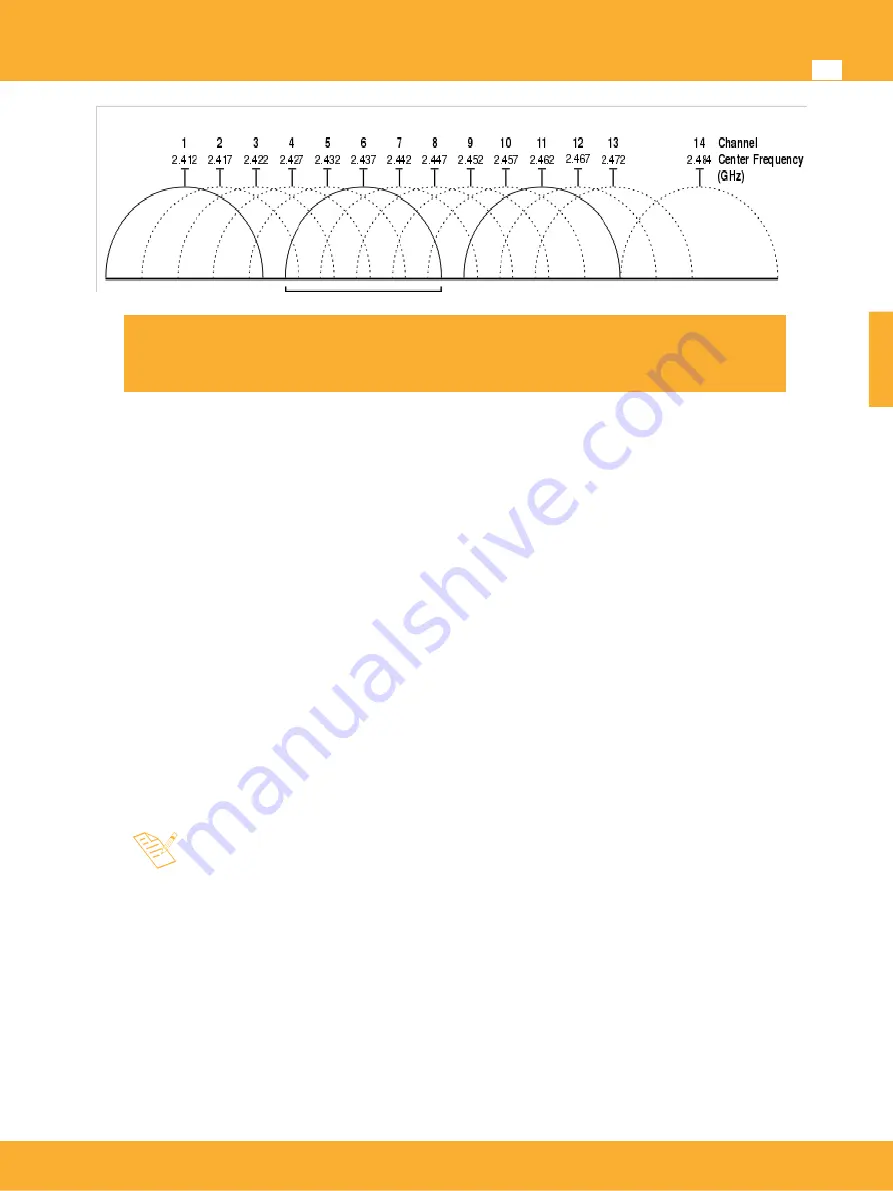
Televes
®
21
Primary
channel
Frequency
(MHz)
80211ng20
(20Mhz)
80211ng40minus
40MHz above
80211ng40minus
40MHz below
Blocks
2nd
ch.
Center Blocks
2nd
ch.
Center
Blocks
1
2412
1–3
5
3
1–7
Not Available
2
2417
1–4
6
4
1–8
Not Available
3
2422
1–5
7
5
1–9
Not Available
4
2427
2–6
8
6
2–10
Not Available
5
2432
3–7
9
7
3–11
1
3
1–7
6
2437
4–8
10
8
4–12
2
4
1–8
7
2442
5–9
11
9
5–13
3
5
1–9
8
2447
6–10
12
10
6–13
4
6
2–10
9
2452
7–11
13
11
7–13
5
7
3–11
10
2457
8–12
Not Available
6
8
4–12
11
2462
9–13
Not Available
7
9
5–13
12
2467
10–13
Not Available
8
10
6–13
13
2472
11–13
Not Available
9
11
7–13
Transmission Power:
Shows the RF power of the WiFi network. RF power will be set by the
working mode of the WiFi Network. Maximum allowed power for a WiFi network (+17dBm) will not
en exceeded. Minimum RF power will be +3dBm.
Power is controlled by three position switch on the front of the device,
so your settings will be changed depending on the position of the front
switch.
In case you want to disable the wireless switch change disable switch in
Management> Advanced Management.
Channel expansion Mode
: Any of 40MHZ bandwidth modes could be chosen (802.11ng40plus,
802.11ng40minus), this mode defines how the bandwidth expansion should be done.
•
Static:
The bandwidth expansion is done following the channel table.
•
Dynamic:
The bandwidth expansion is done following an algorthm that identifies adjacent
channels to optimize overall performace of the system.
E
N
G
L
IS
H
Содержание 769301
Страница 1: ...Ref 769301 Data Over Coax Gateway ...
Страница 46: ......
















































