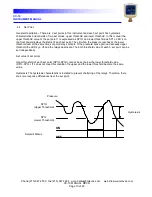CC-10
INSTRUMENT MANUAL
Phone:(215) 947-2500 fax:(215) 947-7464 e-mail:[email protected] web site:www.televac.com
CC-10 MANUAL REV D
Page 8 of 40
Y
TELEVA
4.0 Operation
4.1
Starting the measurement
Connect D sub-connector to the instrument and supply power after installing CC-10 to the vacuum system and
properly connecting necessary wires. When the power is supplied the unit runs an internal check program for
several seconds then goes to measurement mode. Pressure display will appear on the display.
4.2
Locking parameters In order to prevent unintended parameter changing the
“parameter lock” function is
provided. To switch this function between enabled and disabled follow the procedure below.
When shipped, it is set to disabled.
4.3
Display modes and mode changing
There are nine modes that are changed by pushing [FUNC] key and [ENT] key. Those are;
1. Measurement mode
2. SP1 setting mode (SP1L setting, SP1H setting)
3. SP2 setting mode (SP2L setting, SP2H setting)
4. SP3 setting mode (SP3L setting, SP3H setting)
5. Crystal gauge ATM (atmospheric pressure) adjustment mode (Manual operation)
6. Crystal gauge Zero adjustment mode (Manual operation)
7. Analog output setting mode
8. Pressure unit selection mode
9. Communications set mode
10. Crystal sensor property mode
When in the measure mode, push “ “ key, and “→” key,
“ENT” key simultaneously.
SP1
SP2
SP3
HV
FUNC
X 10
Torr
ENT
All LEDs are lit for a moment, then established status
will alter.
PUSH
SIMULTANEOUSLY
SP3
SP2
SP1
X 10
Torr
ENT
FUNC
Lit
HV