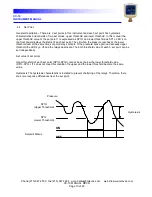CC-10
INSTRUMENT MANUAL
Phone:(215) 947-2500 fax:(215) 947-7464 e-mail:[email protected] web site:www.televac.com
CC-10 MANUAL REV D
Page 23 of 40
Y
TELEVA
5.2 Combined Output
Complex Output
9
8
7
6
5
4
3
1.E-09 1.E-08 1.E-07 1.E-06 1.E-05 1.E-04 1.E-03 1.E-02 1.E-01 1.E+00 1.E+01 1.E+02 1.E+03
P(Torr)
Analog output voltage V is expressed as;
for Torr unit, V= (mantissa of the pressure/20) + (exponent of the p15)/2
P = (2V
– int (2V - int (2V) * antlog [int (2V)- 14] Torr
(use X.1V w hen X.0 measured)