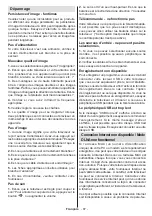Français
- 78 -
Options et fonctions du menu
Autres réglages: Affiche les autres options de réglage du téléviseur.
Recherche en mode
Veille (en option)
Si vous faites passer l’option Veille à l’option Désactivé, cette fonction ne sera pas
disponible. Pour utiliser l’option de recherche en mode de veille, veuillez vous assurer
d’avoir activé l’option Recherche en mode de veille. Si l’option Recherche en mode
de veille est définie sur Activé, lorsque le téléviseur est en mode de veille, les chaînes
disponibles seront recherchées. Si le téléviseur trouve des chaînes manquantes ou
nouvelles, un écran de menu s’affichera, vous demandant si vous souhaitez appliquer
ou non ces changements. La liste des chaînes sera apportée et changée ensuite prête
à l’emploi Activez le réglage recherche en mode de veille afin d’activer votre téléviseur
pour actualiser la fréquence de diffusion de l’émetteur, automatiquement, la definition
de diffusion et les changements similaires.
Mode de
mémorisation(en
option)
Si vous regardez la télévision dans un magasin, vous pouvez activer ce mode.
Lorsque le mode Magasin est activé, certains éléments du menu TV peuvent ne
pas être disponibles pour réglage.
Convertisseur DLNA
L’option Convertisseur DLNA vous permet de partager les fichiers mémorisés sur votre
smartphone. Si vous avez un smartphone compatible avec le convertisseur DLNA
et un logiciel installé, vous pouvez partager/lire des photos sur votre TV. Pour plus
d’informations, voir les instructions relatives à votre logiciel de partage.
Allumer le mode
Ce paramètre permet de configurer les préférences du mode de mise sous tension.
Toujours activé: le téléviseur s’allume toujours lorsque vous appuyez sur le bouton
principal marche/arrêt. Veille: le téléviseur s’allume toujours en mode veille. / Dernier
état: le téléviseur s’allume toujours sur la dernière chaîne/source sélectionnée.
Clé Biss:
Le Biss est un système de codage de signal par satellite utilisé pour certaines
émissions. Si vous voulez activer la clé BISS pour une émission, vous pouvez
utiliser le réglage de la clé Biss situé dans le menu Autres paramètres. Sélectionnez
la clé Biss et appuyez sur OK afin d’activer les clés pour l’émission souhaitée.
Télécommande
virtuelle (en option)
Permet d’activer ou de désactiver la fonctionnalité de télécommande virtuelle.