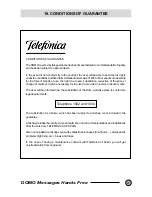DOMO
Messages Hands Free
44
15. TROUBLESHOOTING
PROBLEM
If when sending a message, E-mail or fax,
the message ERROR ENVIO is displayed.
If, when sending a message, E-mail or fax,
one of these messages is displayed –
ERROR, ACTIVESE or ERROR DESTINO
When pressing the Messages key the
message POCA MEMORIA BORRE
MENSAJES is displayed.
If when trying to create a private list, the
message MEMORIA LLENA is displayed.
The Viewer remains blank.
The redirection symbol is not displayed.
Nothing is displayed in the viewer when I pick
up the handset.
The telephone works perfectly but the viewer
shows nothing.
The ring (tone) is too quiet.
The viewer doesn’t show the callers identifi-
cation.
The telephone doesn’t respond to the actions
made by the user, as requested. Example:
pressing keys, etc.
SOLUTION
Try pressing the Mensaje/Aceptar key (3) or to
Cancel, press the cursor keys. You will be able
to erase or to keep the message, E-mail or fax.
In the first case you have not activated the Text
Messaging service. ERROR DESTINO appears
if the addressee has not activated the service. In
either case, use the options to Keep the message
and send it when the errors have been retified.
The telephone has used up all available memory.
Erase messages no longer necessary. Until this
is done new messages cannot be sent or
received.
This message indicates that you already have
the maximum number of 5 groups (lists). To cre-
ate a new one you must first delete one or more
of those already created.
Reinstall and connect the phone directly in the
PTR. If the problem persists, contact Telefónica.
The redirection was not really activated and a
call was received. Activate the deviation again.
Make sure the cord to handset is correctly con-
nected.
Modify the contrast.
Change the volume.
Check that you have activated the Identification
of Calls service.
Where it accepts actions, but the data, Phone Book,
and other data stored in the telephone at factory
configuration, do not respond.
Hold down the 1 key followed by the 3
key, pick up the handset, stop to
pressing the keys and then put the
handset down.
!
Содержание 1002
Страница 48: ......