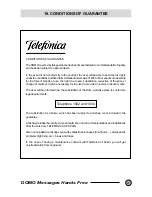DOMO
Messages Hands Free
41
* ##AI#<Group_Name>*<Telephone_No>
* < No_of_terminal>*<Security_Code> ##
* ##AEI#<Group_Name>*<direction_ E-
mail>##
After including the new member in the
group, you will receive a text message
informing you that the request has
been accepted -
“The member
<Datos_del_integrante> has been included in
<Group_Name>.”
The format message will vary,
according to the type of destination -
* ##B1#<Group_Name>*<Telephone_No>
* <No_of_terminal>*<Security_Code>##
* ##BEI#<Group_Name>*<direction_E-
mail>##
After erasing the member of the group,
you will be sent a text message con-
firming the request has been accepted
–
“The member <Group_Data> has been
removed <Group_Name>.”
If you want to change the data of a
member of a group, and so as not to
complicate matters with unnecessary
commands, you should -
1. Remove the group to which the
member belongs.
2. Add to the group the member with
the changed data.
Introduce the following message -
##BG#<Group_Name>##
This action will erase all the members
of the group and the group name. Next,
you will be sent a text message
informing you that the request has
been accepted –
“This has been erased
<Group_Name>.”
To erase
member of
a group
To change a
member of
a group
To erase a
group
##AE1TRABAJO*INMA
@HOTMAIL.COM##
##BG#TRABAJO##
SE HA BORRADO
TRABAJO
EL INTEGRANTE INMA SE
HA INCLUIDO EN
TRABAJO
##B1#TRABAJO*91396
751*1*INMA##
EL INTEGRANTE INMA SE
HA BORRADO DE TRABAJO
##AE1TRABAJO*INMA
@HOTMAIL.COM##
Содержание 1002
Страница 48: ......