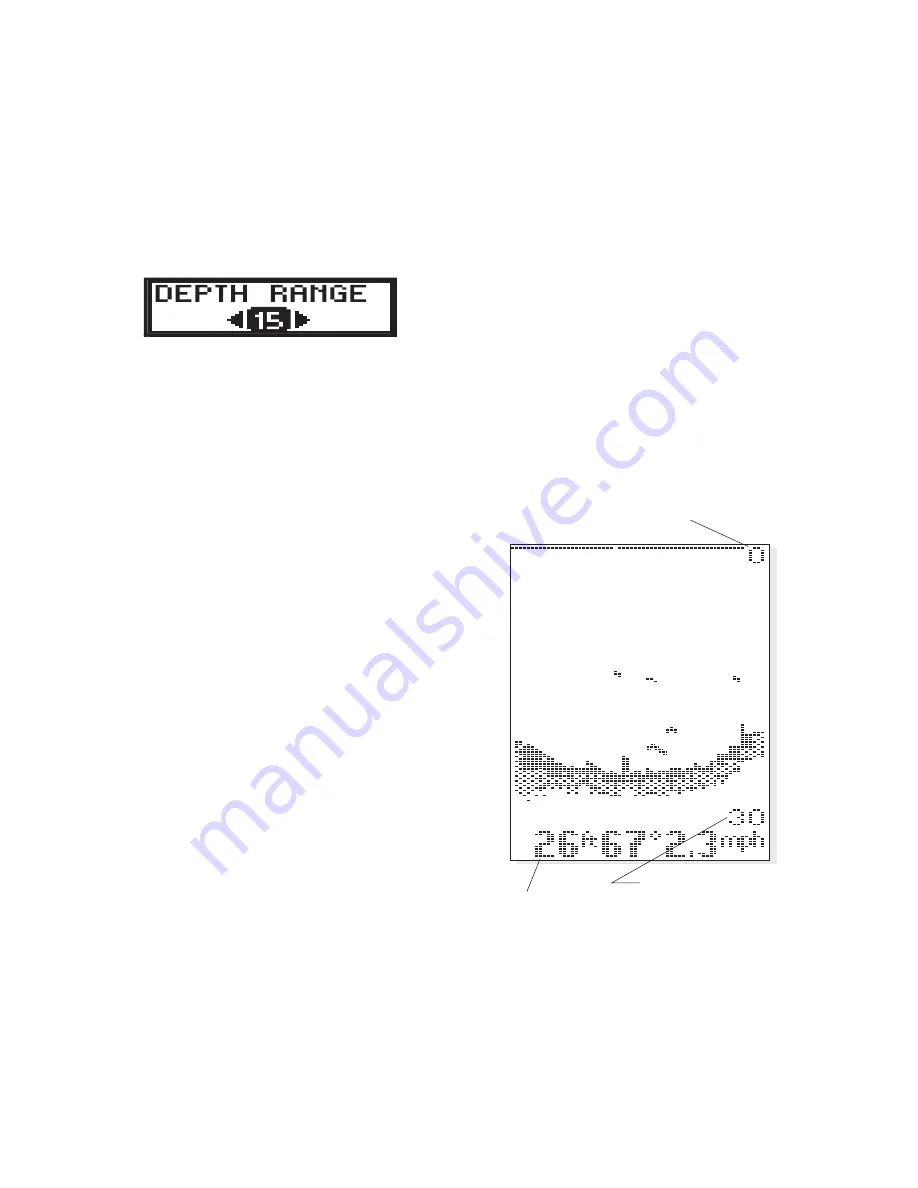
Depth Range can be adjusted manually. To change, push C
ONTROL
P
ANEL
s/Push to select the C
ONTROL
P
ANEL
Menu. Select DEPTH RANGE with
rotation of the C
ONTROL
P
ANELS
knob, Adjust using the R
ANGE
±
knob
The manual setting enables you to adjust
the current depth range setting. The unit
no longer adjusts the Depth Range to the
most appropriate range for bottom display.
Often, the bottom may not be visible on-screen. The digital depth
readout always determines the depth of the bottom, even if it is not
visible on-screen.
Using manual Depth Range control,
you can view sonar information from
the area near the surface in great
detail. With ZOOM set to OFF, the
R
ANGE
±
knob will adjust the Range
setting when viewing the Sonar
screen.
To return to automatic Depth Range
control, press the C
ONTROL
P
ANEL
Knob,
Select the Depth Range menu and
adjust it to the AUTO setting using
the R
ANGE
±
knob.
12
USING THE 128 SERIES
CONTROL MENUS
Depth Range
Present Depth below
transducer
Transducer
Содержание TFX128
Страница 1: ...TFX1 28 Operations Manual...
Страница 26: ......




























