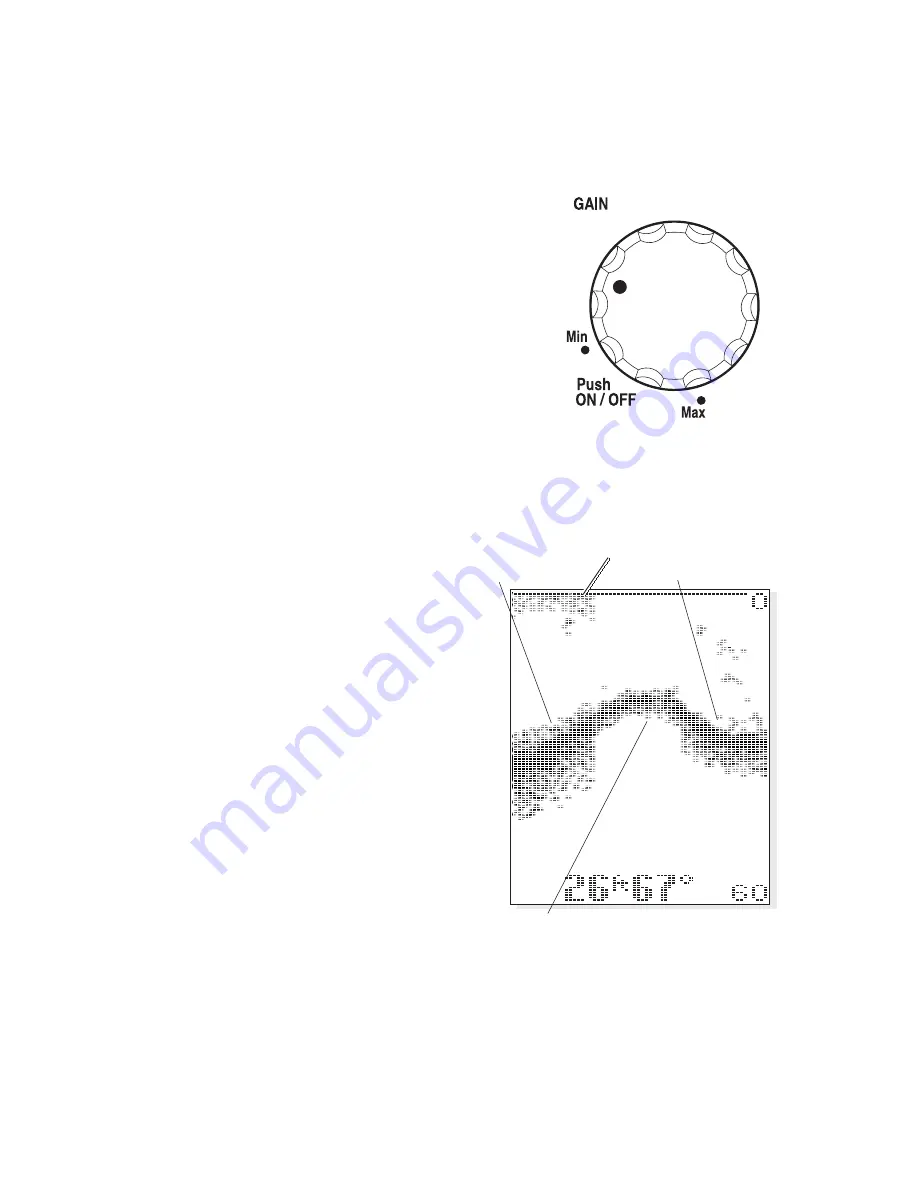
8
G
AIN
(
Gain – PUSH Power/Light).
The G
AIN
knob is used to do four main items: Turn
the
128
on and off, adjust receiver gain,
adjust the LCD panel backlight and enter
simulator mode.
1. Pushing the G
AIN
knob powers the
128
up for normal operation with a quick push.
When the unit is on, G
AIN
turns the unit off
when depressed for several seconds.
2. The G
AIN
knob adjust the gain (sometimes called sensitivity) of the sonar
receiver with rotation clockwise to increase and counter-clockwise to
decrease gain. Adjusting the gain allows you to get the best image of the
area you are interested in (see
Structure
page 6) whether it is the
bottom with submerged trees, an
area just above a ledge or therm-
ocline. Adjusting gain down from a
higher setting until noise and clutter
is removed from the screen is a
good initial setting. (See the Filter
Control Panel pg. 15 for information
on how
F
ILTER
affects sensitivity.)
Noise can be caused by other
electronic devices, engines, trolling
motors, propeller cavitation and
hydrodynamic flow among others.
The user has the option of adjusting
the gain higher or lower based on
personal preference. The
128
has a
full range of settings between M
INIMUM
and M
AXIMUM
. Increasing the
sensitivity enables the unit to display the information from progressively
smaller sonar returns. By decreasing the sensitivity bias the unit effectively
filters small sonar returns.
USING THE 128 SERIES
CONTROL FUNCTIONS
Medium Gain
Surface clutter
Minimum Gain
Maximum Gain
Содержание TFX128
Страница 1: ...TFX1 28 Operations Manual...
Страница 26: ......




























