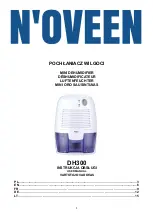• Open all clamps on the column and squeeze the reservoir to initiate flow into the
column.
Caution:
Proper operation of the humidifier requires proper installation of the water
reservoir. Follow the reservoir installation instructions exactly.
4.
Check the digital temperature display on the humidifier whenever making any adjustments to
the setup.
5.
Check the LED Icons whenever an alarm condition occurs and note the digital temperature
display.
Cleaning
Use a 3% hydrogen peroxide solution or sodium hypochlorite to disinfect the outer surfaces. DO
NOT use alcohol or solvent on the unit.
Caution:
Never autoclave, gas sterilize (ETO), irradiate, pasteurize or submerge the unit
in solution.
To clean the temperature probe, see cleaning instructions included with the probe.
Routine Maintenance
The ConchaTherm Neptune continuously performs self-diagnostic checks during operation. If a
malfunction is detected during a routine check, the humidifier will shut off power and display the
Service icon. (See "Troubleshooting").
• Check the power cord for damage prior to each use.
• Immediately remove from service any humidifier which shows signs of over
heating or electrical malfunction.
It may be necessary to replace the power fuse should it blow. To replace the power fuse:
• Remove the fuse tray from the “Power Entry Module” at the rear of the unit.
Check and replace blown fuses if detected, replace fuse tray.
• Power Fuses:
Two, 250 V ~, 4 amp, 5 x 20mm time delayed
Service and Repairs
The ConchaTherm Neptune has no user serviceable components inside and requires no annual cali-
brations. Component part lists and circuit diagrams are confidential and not commercially available.
Please contact the Teleflex Medical Customer Service Department at 1-866-246-6990 if you have
special needs or questions with this policy.
If your humidifier requires service and repairs, contact the Teleflex Medical Customer Service
Department at 1-866-246-6990.
31