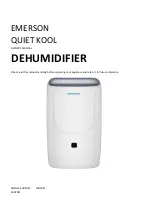Press the pause button. The set pause time will be shown on the LED Display and
the increase and decrease buttons and the pause indicator icon will
illuminate. The pause time can now be adjusted from 5 to 60 minutes, in 5-minute
increments.
To increase the pause time
, press the increase button once for each 5-minute
increase desired.
To decrease the pause time
, press the decrease button once for each 5-minute
decrease desired.
To accept the new pause time
, press the accept button. The unit will return to
warm-up and normal operation.
6.
High Output Mode: (Compensates for Hot Inlet Gas Temperature)
Some ventilators generate high internal temperatures during operation, therefore heating the
gas that is delivered to the humidifier. A humidifier responds to this high incoming gas tem-
perature by assuming that less heat is required. As a result less water vapor is created. To
compensate for this situation, the ConchaTherm Neptune features a High Output Mode (see
figure 12). This mode allows the humidifier to respond to high incoming gas temperatures
by increasing the column-to-patient temperature gradient. By increasing this gradient, the
column will generate more heat and therefore produce more water vapor.
Caution:
When using the High Output Mode to compensate for high inlet gas tempera-
tures from the ventilator, visually inspect for condensation droplets in the inspiratory
circuit after one hour of operation, and periodically thereafter to ensure adequate
humidity to the patient.
To access and display the High Output mode
, press and hold the
accept
button to enter the set-up mode,
To check the current gradient mode,
press the sun and rain buttons
simultaneously. If normal gradient mode is active, the LED display will show
three dashes (---). If High Output Mode is active, the LED display will read “HI.”
23
Figure 12: Normal and High Output Gradient Ranges
&