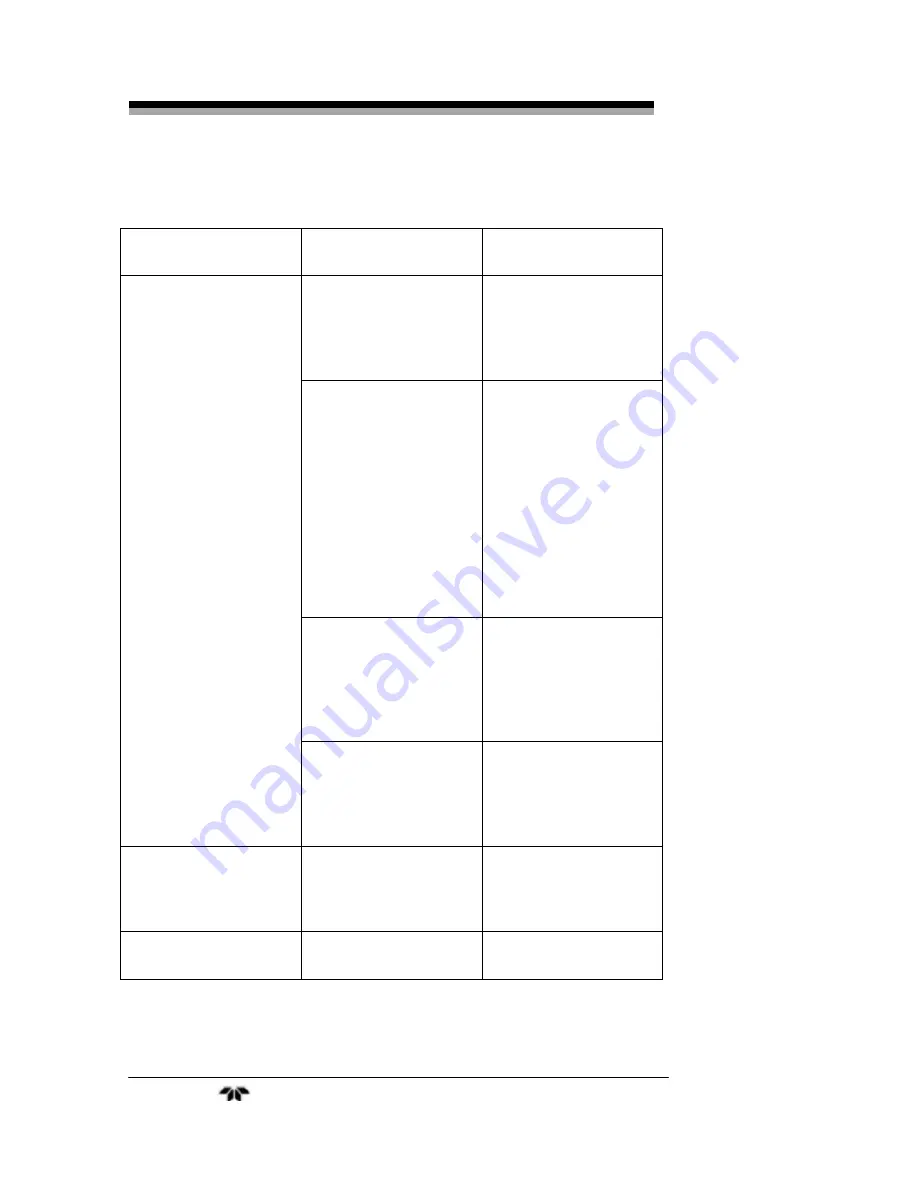
Maintenance
LXT-220 DO
Teledyne Analytical Instruments
52
Table 4-1: Troubleshooting
SYMPTOM
POSSIBLE CAUSES
SUGGESTED
ACTION
No power to the
instrument.
Check power supply
to be sure the correct
voltage is being
supplied to the
transmitter.
Contrast level is set
too low.
Set contrast level to a
higher value.
Because the contrast
menu is always the
top menu, it can be
reached by pressing
the upper MENU
SELECTION key at
least 12 times. Enter
the calibrate mode
and increase the
value.
Sensor or signal
conditioner has a
short that draws too
much power from the
transmitter.
Check the sensor for
proper operation. To
verify, disconnect all
sensor wires and
cycle power off, then
on.
The LCD does not
display.
The PROM has not
been properly
installed in the socket.
Check orientation of
the PROM to the
socket. Make sure the
pins are fully inserted
and are not bent.
Readings are not
linear at the low end
of the range.
The sensor range is
not compatible with
the instrument.
Verify the sensor
range. Install a
sensor with the
correct range.
Erratic readings.
Air bubble in sensor.
Check orientation of
sensor.










































