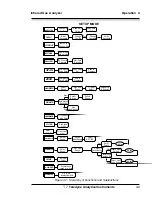Infrared Gas Analyzer
Operation 4
4-15
Teledyne Analytical Instruments
Adjst output to 4ma
<ENT> to OK: -7
Use the Up or Down key to adjust the number on the VFD display. The
range of this number is from –255 to 255. As this number changes, so should the
reading of the ammeter. Adjust this number until the reading of the ammeter is, as
close as possible, 4.00 madc. Press the enter to continue to the 20 madc adjust-
ment:
Adjst output to 20ma
<ENT> to OK: 5
Again, Use the Up or Down key to adjust this number until the ammeter
reads, as close as possible, 20.0 madc. Press the Enter key to continue to the
NAMUR option.
NAMUR NE43 output?
<ENT> to OK: NO
The default setting is NO. That means the 4 to 20 madc (and 0-1 vdc) are
linear and show no discontinuities throughout its range of operation, approxi-
mately from 2.4 madc to 21.6 madc. If you switch it to YES by using Up or
Down keys, the output of the 4 to 20 madc will conform to NAMUR standard
NE43. If selected, the output of the 2 to 20 madc will exhibit a breakdown at
readings below 3.8 madc and above 20.5 madc approximately. These break-
downs, indicate a failure on the analyzer. Please refer to the NAMUR NE43
standard for detailed information.
All the settings of this function are stored and are remembered after power
loss. If instrument is cold started (returned to factory settings) the settings will be
returned to 0 and non-NAMUR NE43 compliant.
NOTE: Analog 0-1 vdc output does not get calibrated when 4 to
20 madc is adjusted, due to errors introduced by its own
electronics.
Содержание 7300A
Страница 4: ...iv Model 7300A Teledyne Analytical Instruments ...
Страница 12: ...1 4 1 Introduction Model 7300A Teledyne Analytical Instruments ...
Страница 26: ...2 Installation Model 7300A 2 14 Teledyne Analytical Instruments ...
Страница 36: ...3 Start up and Theory of Operation Model 7300A 3 10 Teledyne Analytical Instruments ...
Страница 80: ...5 Maintenance Model 7300A 5 10 Teledyne Analytical Instruments ...