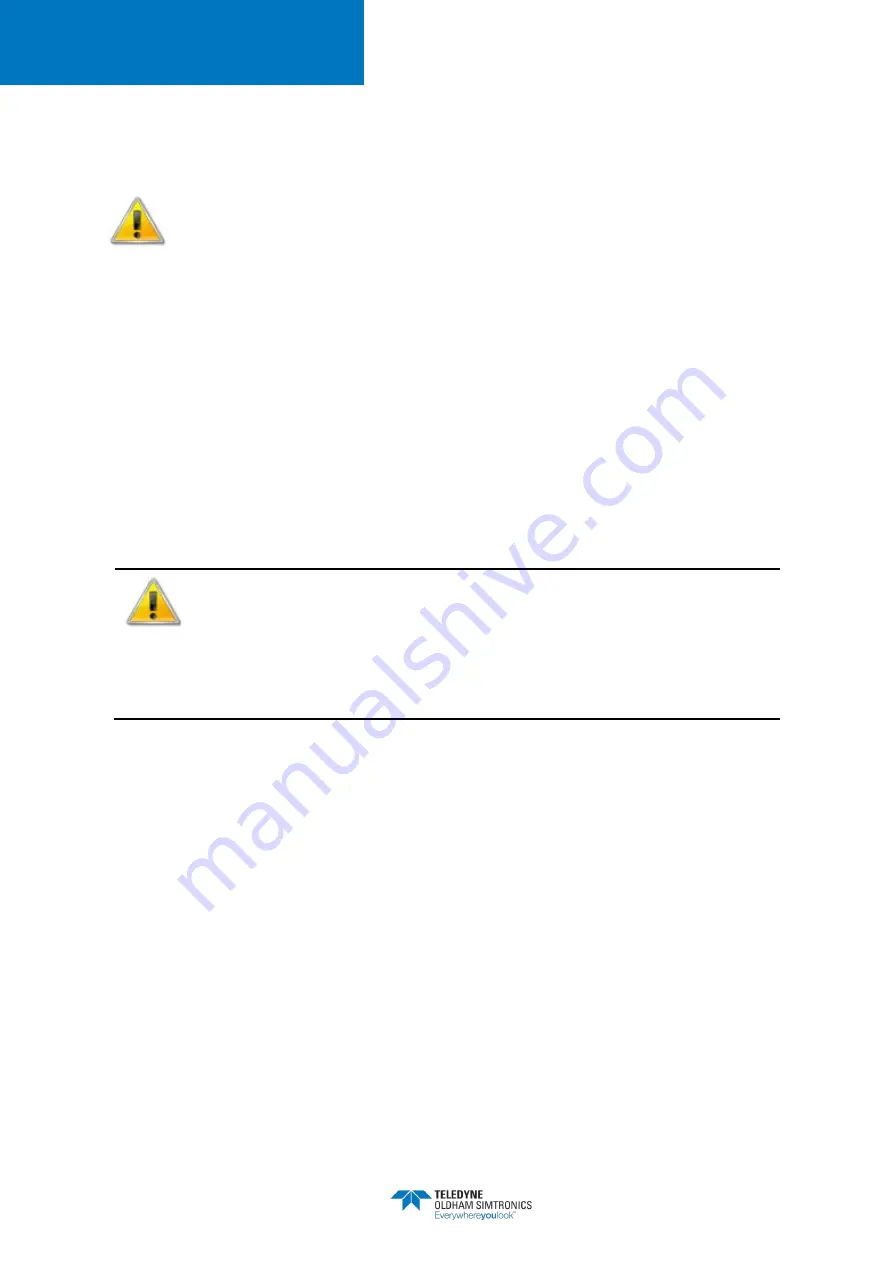
GD10P00 and GD10PE
INFRARED POINT GAS DETECTOR
OPERATING MANUAL
850-811250
Revision 13b
33
7.4
Re-zero
This maintenance activity should only be carried out by special trained operators. If
this is not done in a controlled and proper way, the performance of the detector can
be reduced.
Please note that this operation must be done when the detector is in the following temperature
range +16°C/+26°C. TELEDYNE OLDHAM SIMTRONICS has no responsibility for faults
introduced by on-site re-zeroing
The GD10P/PE detector is calibrated and temperature tested in a controlled environment at the
TELEDYNE OLDHAM SIMTRONICS factory. No further calibration is required during the life time
of the product, as the zero point and calibration will stay inside the given tolerances. This implies
that slight offsets from the zero point of 4.0mA (0%LEL) is to be expected and values up to 4.5mA
(for GD10P) or 5.0mA (for GD10PE) at room temperature are within specification.
In some environments with excessive heat and/or vibration we have noticed that a higher
percentage of the detectors develop an offset outside the specified tolerances. These detectors
should normally be returned to the factory for service. An alternative is to do this re-zeroing on
site with a dedicated hand held terminal, or HART® communicator.
Note that “on site” does not mean “in service”. Before concluding that re-
zero is necessary, proper cleaning of the detector should be done (even an
invisible layer of oil on the lens or mirror can have negative impact on the
zero-point reading). Then, before re-zeroing is conducted, the detector
should be removed from the system and moved to a controlled environment
in a workshop
7.4.1
Test of zero-point in the workshop
Prior to conducting a re-zero, a controlled checking of the zero level should be done with a
sample flow housing and nitrogen test gas (clean instrument air may be used if nitrogen is
unavailable).
1) Clean the sensor optics again, both mirror and lens.
2) Attach a Sample Flow housing (P/N 499-810874 for GD10P or 499-815733 for GD10PE)
3) Connect the power supply and HART® terminal (according to section 6.2.2) or a Hand Held
terminal according to its separate operating manual.
4) Switch on power and wait approx. 2 minutes until the output has stabilized.
5) Wait approximately 30 minutes until warm up is over.
6) Apply nitrogen gas to the Sample Flow housing
7) Read current loop output
8) If output is outside specification, then a re-zero may be applicable
Содержание Everywhereyoulook GD10-P00
Страница 1: ...850 811250 Revision 13b GD10 P00 and GD10 PE0 INFRARED POINT GAS DETECTOR OPERATING MANUAL...
Страница 10: ...GD10 P00 and GD10 PE0 INFRARED POINT GAS DETECTOR OPERATING MANUAL 4 850 811250 Revision 13b...
Страница 14: ...GD10 P00 and GD10 PE0 INFRARED POINT GAS DETECTOR OPERATING MANUAL 8 850 811250 Revision 13b...
Страница 18: ...GD10 P00 and GD10 PE0 INFRARED POINT GAS DETECTOR OPERATING MANUAL 12 850 811250 Revision 13b...
Страница 46: ...GD10 P00 and GD10 PE0 INFRARED POINT GAS DETECTOR OPERATING MANUAL 40 850 811250 Revision 13b...
Страница 47: ...GD10P00 and GD10PE INFRARED POINT GAS DETECTOR OPERATING MANUAL 850 811250 Revision 13b 41...
Страница 48: ...GD10 P00 and GD10 PE0 INFRARED POINT GAS DETECTOR OPERATING MANUAL 42 850 811250 Revision 13b...
Страница 52: ...GD10 P00 and GD10 PE0 INFRARED POINT GAS DETECTOR OPERATING MANUAL 46 850 811250 Revision 13b...
Страница 56: ...GD10 P00 and GD10 PE0 INFRARED POINT GAS DETECTOR OPERATING MANUAL 50 850 811250 Revision 13b...
Страница 57: ...GD10P00 and GD10PE INFRARED POINT GAS DETECTOR OPERATING MANUAL 850 811250 Revision 13b 51...
Страница 58: ...GD10 P00 and GD10 PE0 INFRARED POINT GAS DETECTOR OPERATING MANUAL 52 850 811250 Revision 13b...
Страница 59: ...GD10P00 and GD10PE INFRARED POINT GAS DETECTOR OPERATING MANUAL 850 811250 Revision 13b 53...
















































