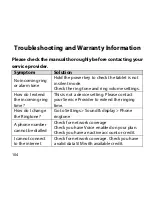Animation
Select animation modes when opening or closing windows.
Brightness
Set your required Brightness or use Automatic mode.
Screen timeout
Set the screen timeout delay from the available options.
Calibration
Run the screen calibration routine. Follow the steps to calibrate the
touch display if required.
94
Содержание V9
Страница 8: ...Getting Started Insert your SIM card 1 Remove the battery cover 8 ...
Страница 12: ...Device Overview 12 ...
Страница 26: ...Settings Tap the Settings icon or Menu Settings from the Home Screen to view Settings 26 ...
Страница 47: ...Android Keyboard The Android keyboard is simple clear and easy to use 47 ...
Страница 77: ...Music Use the Music application to play your audio tracks 77 ...