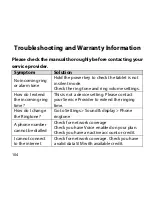USB Settings
Connect to PC Settings
Configure the SD Mounting options when connected to a computer.
Mounting the SD card makes it visible on the PC in order to copy files
to and from the PC. If the card is mounted to the PC then it can’t be
used by the tablet, ie music files from the card will not be accessible
on the tablet while connected and mounted on the PC.
Charging Settings
Normally the tablet will charge via the USB cable. You can disable this
setting (eg. to save laptop power) if required.
Accounts and Sync Settings
Manage accounts and set whether applications can sync data
automatically.
100
Содержание V9
Страница 8: ...Getting Started Insert your SIM card 1 Remove the battery cover 8 ...
Страница 12: ...Device Overview 12 ...
Страница 26: ...Settings Tap the Settings icon or Menu Settings from the Home Screen to view Settings 26 ...
Страница 47: ...Android Keyboard The Android keyboard is simple clear and easy to use 47 ...
Страница 77: ...Music Use the Music application to play your audio tracks 77 ...