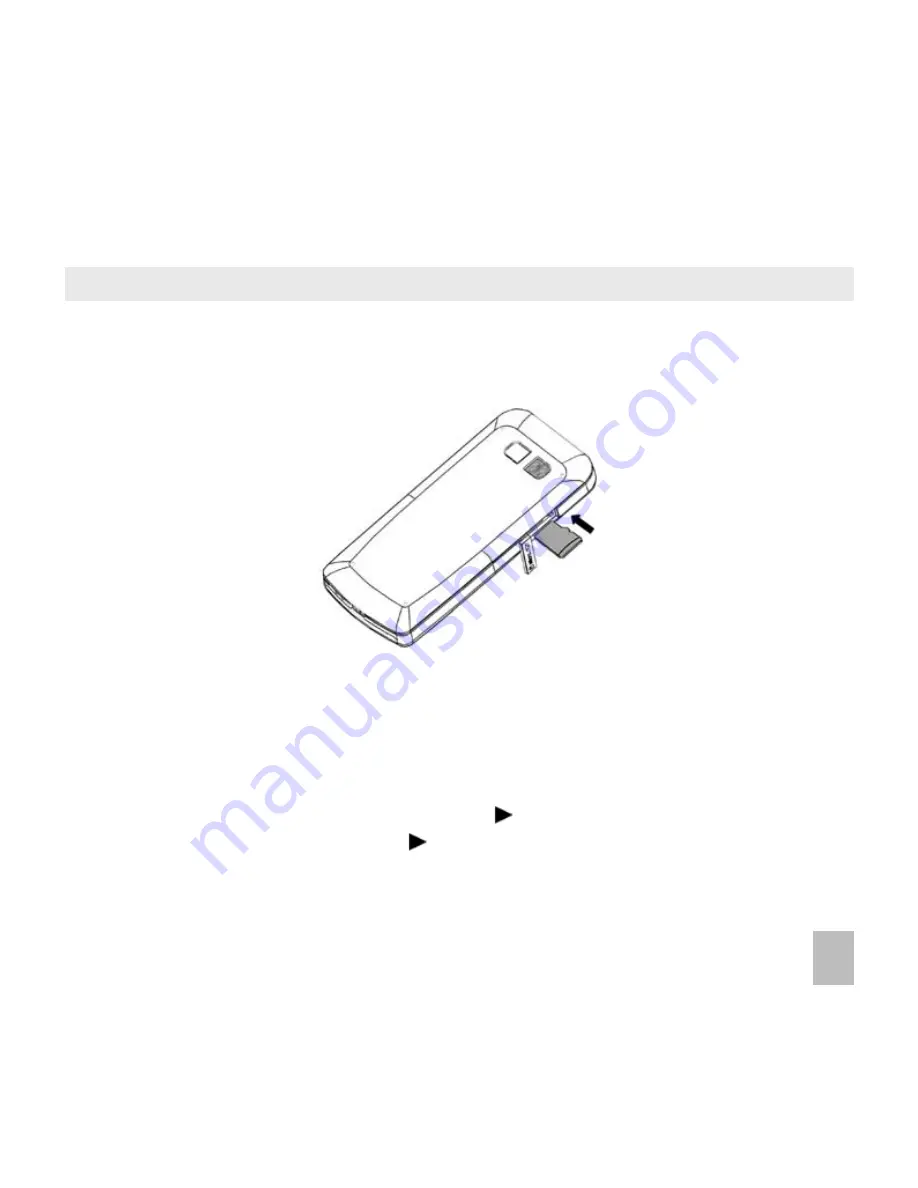
47
•
Open the memory expansion port on the left side of the handset
•
Insert the memory card with the gold contacts facing the top of the handset. The card will only fit one
way.
•
Push the card all the way in until it locks into place. Use your finger nail or a soft blunt object.
•
With the microSD card inserted the default storage location (for photos etc) is the External Memory.
You can set this under Menu > Settings > arrow right to Handset > Download location.
•
Go to Menu > File Manager > arrow right to Mem. Card to access the stored files
•
Go to Menu > Settings > Handset > USB Mode > Mass Storage Mode to enable the memory card to
show up as an external drive on your computer. See Connectivity.
8.2
Installing Additional Memory - microSD card
Handset memory can be increased by inserting a micro SD (HC) card up to 8GB.
micro SD cards up to GB are supported (FAT 6 format).
micro SD HC (high capacity) cards up to 8GB are supported (FAT format).
Содержание R101
Страница 1: ... ...
Страница 14: ...14 1 4 Menu Quick Reference Guide ...
Страница 15: ...15 Menu Quick Reference Guide Continued ...






























