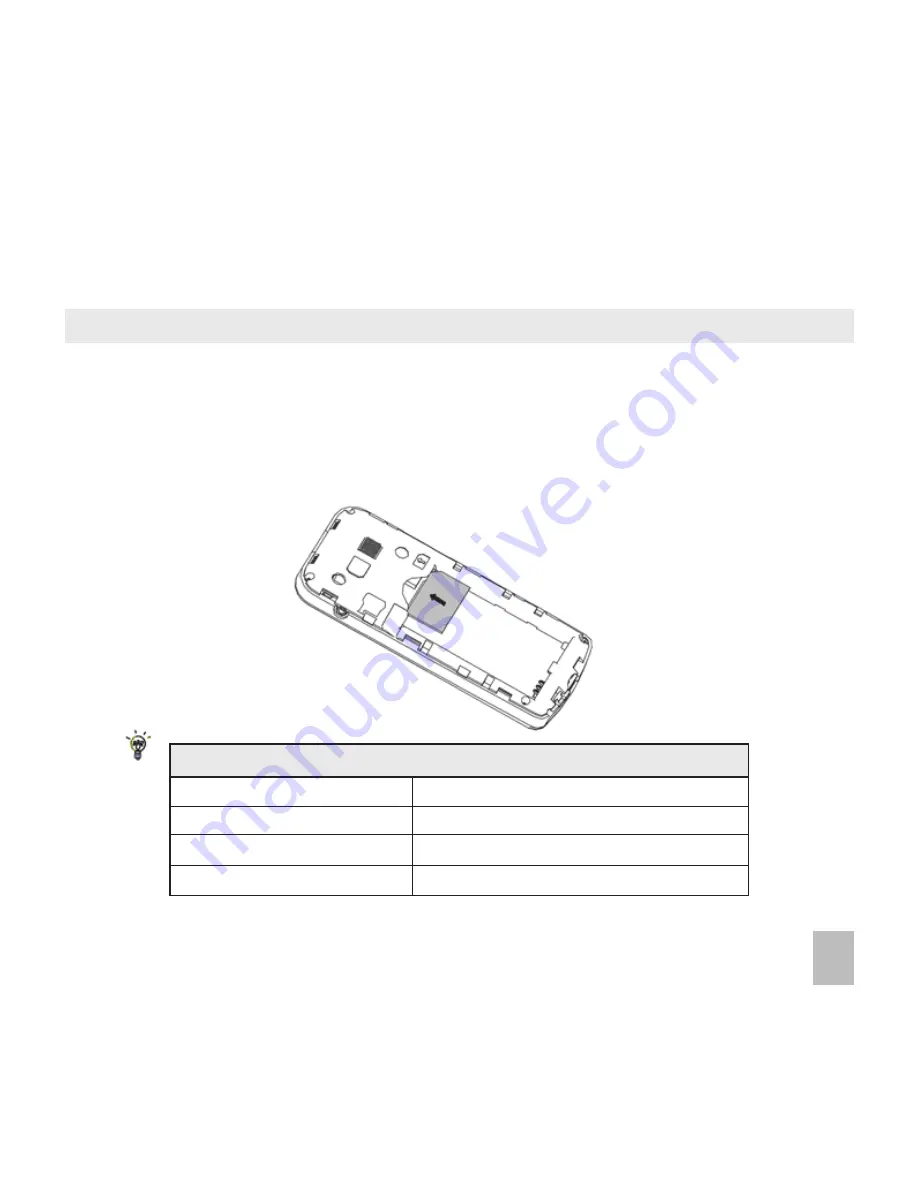
7
If your handset displays:
Enter Handset unlock code
The default code is 0000
Enter (U)SIM PIN Code
Enter the PIN supplied with your SIM card
No (U)SIM detected
Check the SIM is inserted correctly.
Enter PUK code
Contact your Service Provider
2 Getting Started
2.1
How do I insert the (U)SIM Card?
The (U)SIM card (UMTS Subscriber Interface Module) is the small plastic smart-card with gold contacts. It
holds account and contact information and can be used to store text messages. It can be moved between
different phones if required. The (U)SIM card must be inserted before use.
•
Insert the (U)SIM card with the gold contacts facing down and the bevelled edge on the top right as
shown. Carefully slide it into the housing observing the correct orientation.
Содержание R101
Страница 1: ... ...
Страница 14: ...14 1 4 Menu Quick Reference Guide ...
Страница 15: ...15 Menu Quick Reference Guide Continued ...
















































