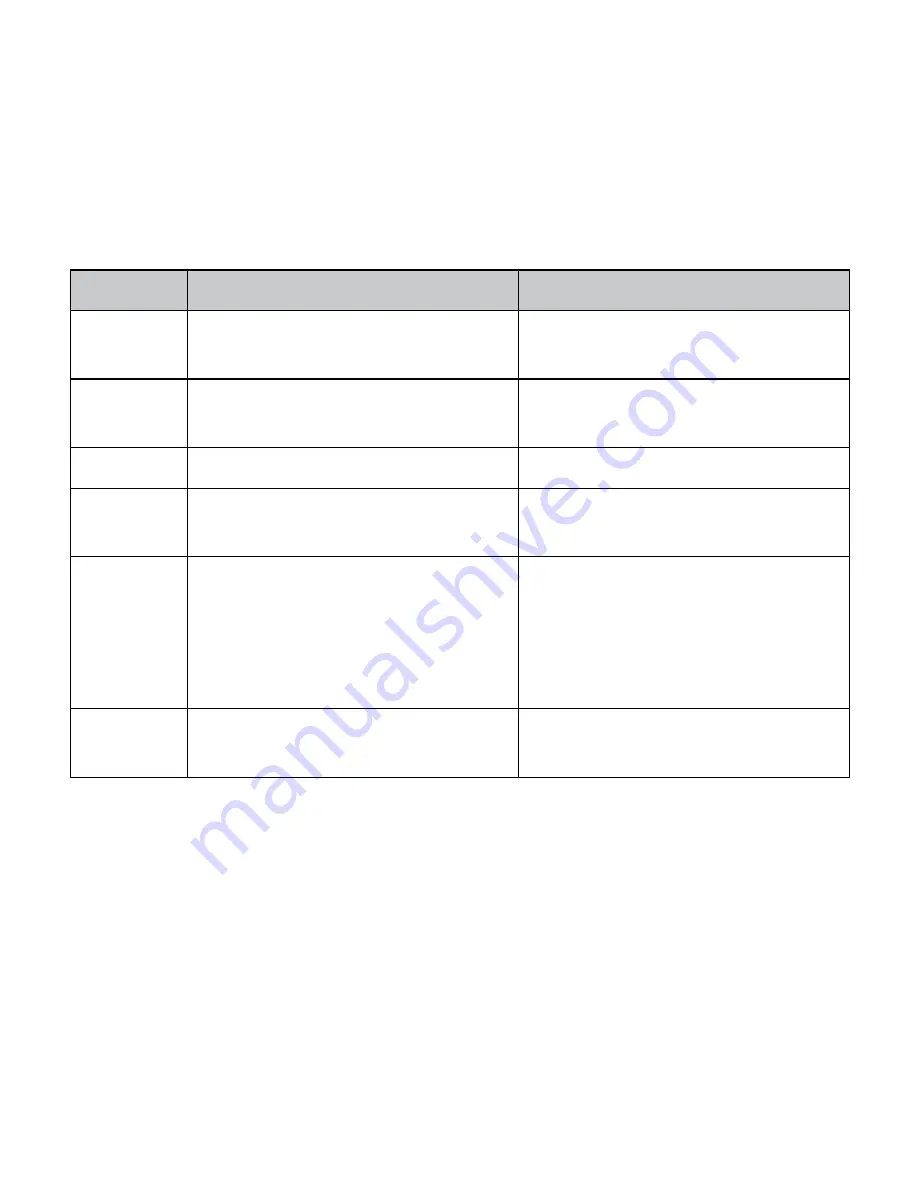
39
Function
Description
Menu Selection
Shortcut
Keys
Customise the four arrow keys to
your preferred features
Menu > Settings > arrow right to
Handset > Shortcut keys > OK
Slide Show Create a slide show to view pic-
tures in sequence.
Menu > Multimedia > Slide show
> Add > Photos > My Pictures
Stopwatch Activate the Stopwatch timer
Menu > Tools > Stopwatch
Vibrate
Mode
Switch on vibrate mode
Menu > Settings > arrow right to
Profiles > Edit > Ringing type
Video
Camera
Use the Video Camera
Menu > Multimedia > Video Cam-
era.
Shortcut:
Press the Camera key
> press the Left/Right arrow to
change between Video or Still.
View
Pictures
View your photos
Menu > File Manager > Photos >
My Pictures
Содержание R1
Страница 1: ...HELLO ...
Страница 10: ...9 Menu Quick Reference Guide ...
Страница 11: ... 0 Menu Quick Reference Guide Continued ...
Страница 53: ......




























