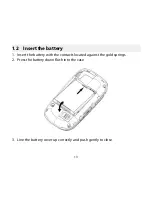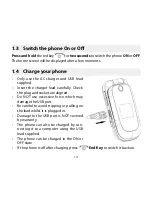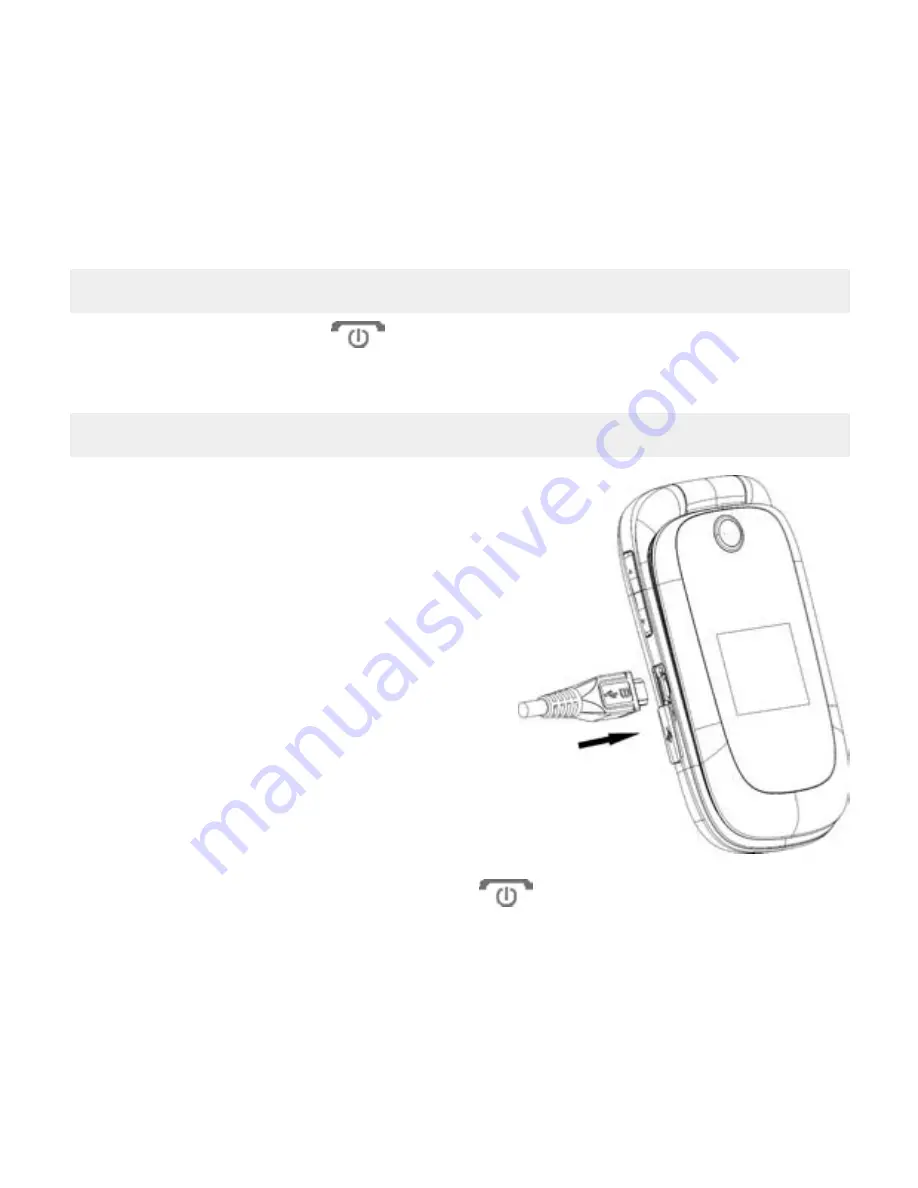
4
1.3 Switch the phone On or Off
Press and hold
the red key
for
two seconds
to switch the phone
ON
or
OFF
.
The home screen will be displayed after a few moments.
1.4 Charge your phone
• Only use the AC charger and USB lead
supplied.
• Insert the charger lead carefully. Check
the plug and socket are aligned.
• Do NOT use excessive force which may
damage the USB port.
• Be careful to avoid tripping or pulling on
the lead whilst it is plugged in.
• Damage to the USB port is NOT covered
by warranty.
• The phone can also be charged by con-
necting it to a computer using the USB
lead supplied.
• The phone can be charged in the ON or
OFF state
• If the phone is off after charging press
End Key
to switch it back on.
Содержание R1
Страница 1: ...HELLO ...
Страница 10: ...9 Menu Quick Reference Guide ...
Страница 11: ... 0 Menu Quick Reference Guide Continued ...
Страница 53: ......