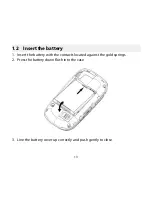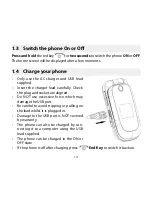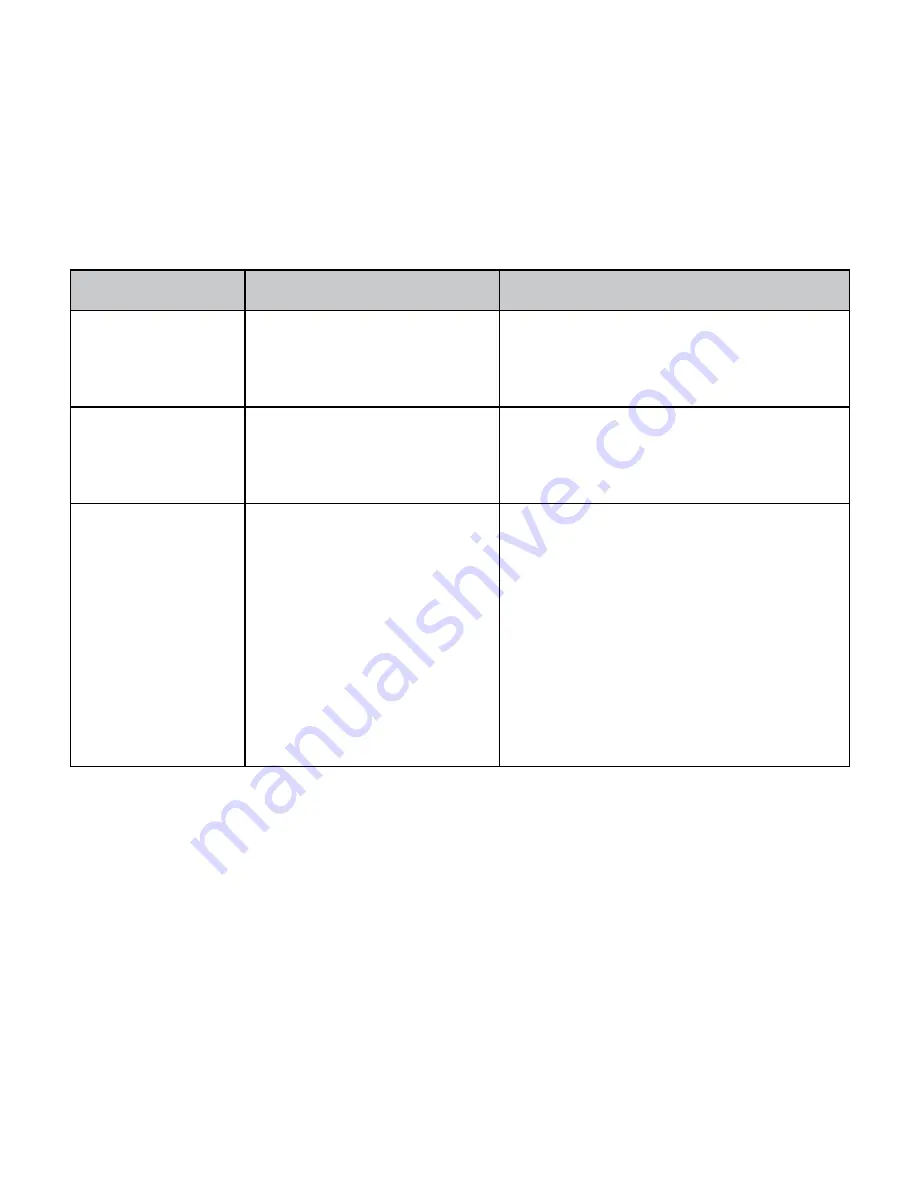
23
Function
Description
Menu Selection
Copy Contacts
from a (U)SIM
card
Insert the (U)SIM card.
Copy Contacts from the
(U)SIM into the handset.
Press the Left Soft Key for Contacts
> Right Arrow for (U)SIM > Options
> Copy > Copy all > OK > Yes
Enter a new
Contact
Enter the number on the
keypad and press the left
soft key to Save
Number Entry > Left Soft Key
(Save)> Follow the prompts
Insert a Pause or
Wait character
while dialling
‘P’ inserts a 3 seconds
delay.
‘W’ waits indefinitely
until you enter the next
character.
Used to dial internal
extension numbers or
for phone banking type
applications.
When dialling manually press the *
key three times for a Pause or four
times for a Wait. ‘P’ and ‘W’ can also
be saved in Contact numbers.
Содержание R1
Страница 1: ...HELLO ...
Страница 10: ...9 Menu Quick Reference Guide ...
Страница 11: ... 0 Menu Quick Reference Guide Continued ...
Страница 53: ......