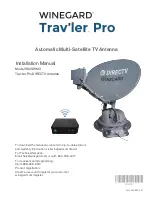Menu and advanced functions
Vers. 001
Flat Sat Light
45
Re-alignment of all satellite positions, to be used if limit settings have been
modified.
Delete all satellite positions.
Figure 24 - Motor configuration
These functions must only be used if the receiver is connected to a DiSEqC motor. These
functions are not available where the receiver is an incorporated part of the TELECO Flat
Sat system. To use the DiSEqC motor refer to the instructions provided by the makers.
Select an item using the up/down
keys and confirm your choice by pressing the OK
key. To leave the menu press the EXIT key.
MagicSat Configuration
The receiver stores in memory all the satellite positions that the system found and stored
during the previous searches.
They can be removed by selecting the
key
Figure 25 - MagicSat Configuration
To reach this screen page
select the following in
sequence:
- Main Menu
- Installing
- Antenna/satellite
configuration
- Motor Configuring
To reach this screen page
select the following in
sequence:
- Main Menu
- Installing
- Antenna/satellite
configuration
- MagicSat
Configuration
Содержание Flat Sat Classic Smart 85
Страница 1: ...Vers 001 INSTALLATION GUIDE AND USER MANUAL OF THE FLAT SAT LIGHT GB...
Страница 63: ...Flat Sat Light digital Tav 1 Vers 1 del 10 02 2009...
Страница 65: ...Flat Sat Light digital Tav 2 Vers 1 del 10 02 2009...
Страница 68: ...Flat Sat Light digital Tav 3 Vers 1 del 10 02 2009...
Страница 70: ...Flat Sat Light digital Tav 4 Vers 1 del 10 02 2009...