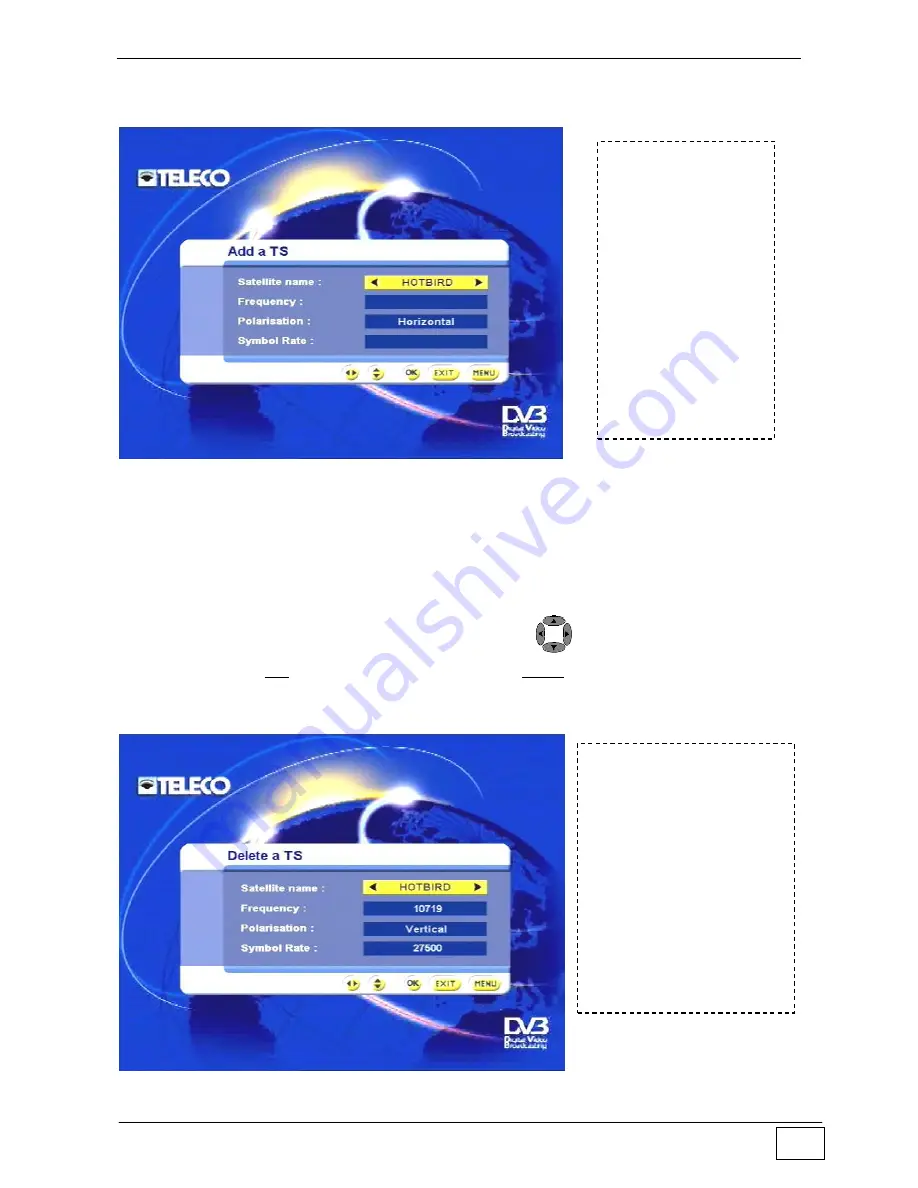
Menu and advanced functions
Vers. 001
Flat Sat Light
43
Adding a transponder
Use this sub-menu to add a transponder associated with the desired satellite.
Figure 21 - Adding a transponder
The available options are:
Name of satellite
Transponder frequency
Transponder polarisation
Transponder symbol rate
This information will be used to search for any new services available from the indicated
satellite. You can select each of these items via the
and numerical keys, confirm
your choice via the OK key and exit this menu via the EXIT key.
Deleting a transponder
Use this sub-menu to delete a transponder associated with the desired satellite.
Figure 22 - Deleting a transponder
To
reach
this
screen page select
the following in
sequence:
- Main Menu
- Installing
- Antenna/satellite
configuration
- Configuring
satellites
- Adding a
transponder
To reach this screen
page
select
the
following in sequence:
- Main Menu
- Installing
- Antenna/satellite
configuration
- Configuring satellites
- Deleting a
transponder
Содержание Flat Sat Classic Smart 85
Страница 1: ...Vers 001 INSTALLATION GUIDE AND USER MANUAL OF THE FLAT SAT LIGHT GB...
Страница 63: ...Flat Sat Light digital Tav 1 Vers 1 del 10 02 2009...
Страница 65: ...Flat Sat Light digital Tav 2 Vers 1 del 10 02 2009...
Страница 68: ...Flat Sat Light digital Tav 3 Vers 1 del 10 02 2009...
Страница 70: ...Flat Sat Light digital Tav 4 Vers 1 del 10 02 2009...















































