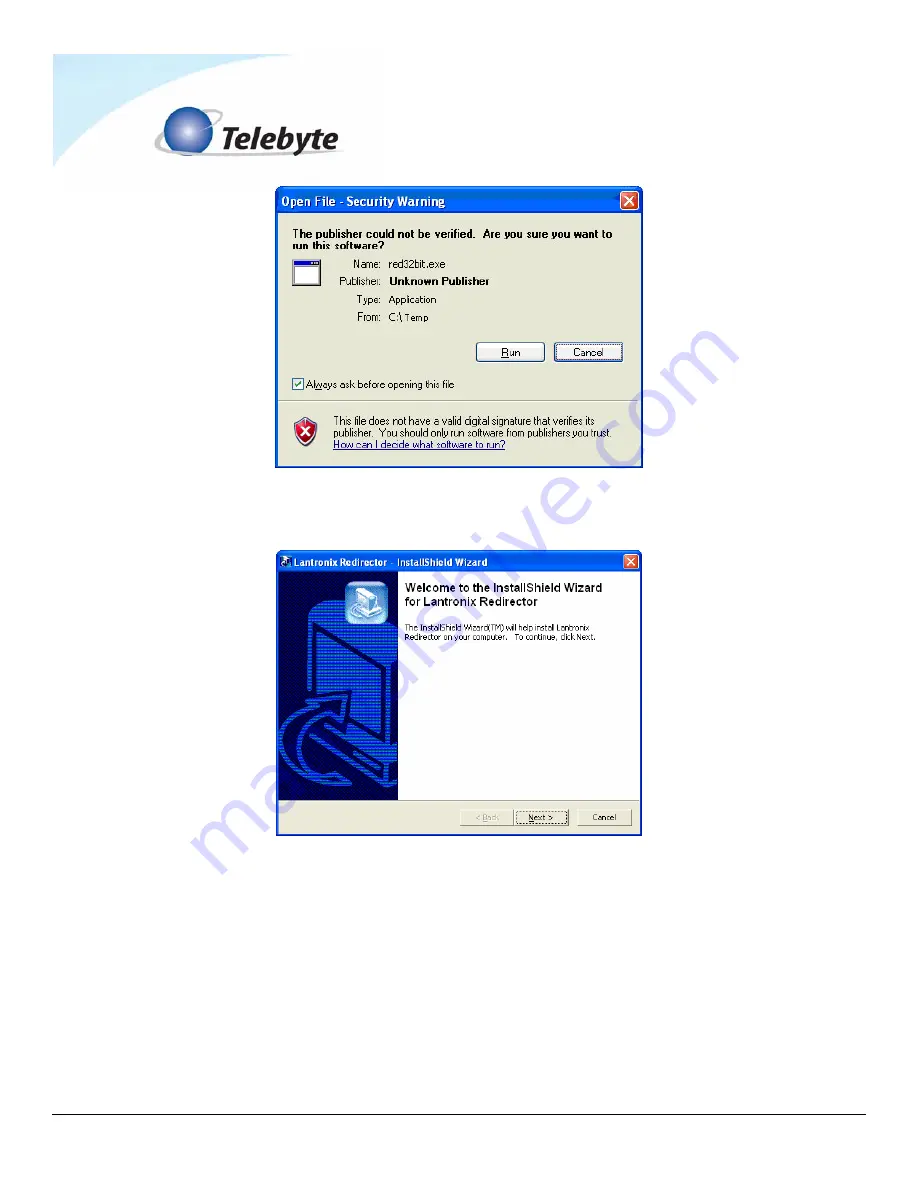
Model 458-3SL (3-Slot Chassis) Rev A
Page 20
2. Click
Run
. The Welcome screen is displayed.
3. Click
Next
. The installation progress is shown and you are returned to the Welcome screen
again. Click
Next
. The Choose Destination Location screen is displayed.