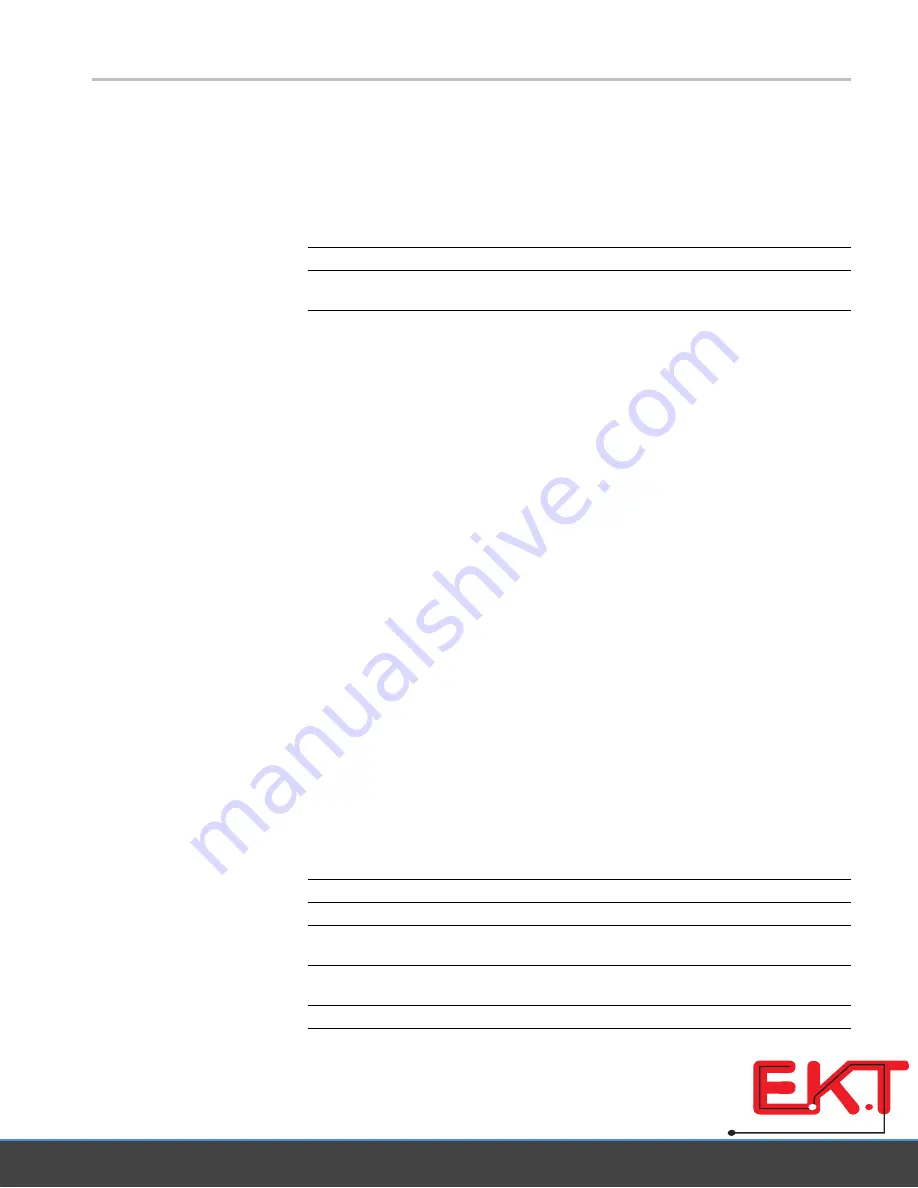
Reference
Single Button.
Push the
Single
(single sequence) button when you want the
oscilloscope to acquire a single waveform and then stop. Each time you push the
Single
button, the oscilloscope begins to acquire another waveform. After the
oscilloscope detects a trigger it completes the acquisition and stops.
Acquisition mode
Single button
Sample, Peak Detect
Sequence is complete when one acquisition is acquired
Average
Sequence is complete when the de
fi
ned number of
acquisitions is reached; (See page 69,
Scan Mode Display.
You can use the Horizontal Scan acquisition mode (also
called Roll mode) to continuously monitor signals that change slowly. The
oscilloscope displays waveform updates from the left to the right of the screen and
erases old points as it displays new points. A moving, one-division-wide blank
section of the screen separates the new waveform points from the old.
The oscilloscope changes to the Scan acquisition mode when you turn the
Horizontal Scale
knob to 100 ms/div or slower, and select the Auto Mode option
in the Trigger Menu.
To disable Scan mode, push the
Trigger Menu
button and set the Mode option to
Normal.
Stopping the Acquisition.
While the acquisition is running, the waveform display
is live. Stopping the acquisition (when you push the
Run/Stop
button) freezes
the display. In either mode, the waveform display can be scaled or positioned
with the vertical and horizontal controls.
Autorange
When you hold the
Autoset
button for more than 1.5 seconds, the oscilloscope
activates or deactivates the Autorange function.
This function automatically adjusts setup values to track a signal. If the signal
changes, the setup continues to track the signal. When you power on the
oscilloscope, autoranging is always inactive.
Options
Comment
Autoranging
Activates or deactivates the Autorange function
Vertical and Horizontal
Tracks and adjusts both axes
Vertical Only
Tracks and adjusts the Vertical scale; does not change the
horizontal settings
Horizontal Only
Tracks and adjusts the Horizontal scale; does not change the
vertical settings
Undo Autoranging
Causes the oscilloscope to recall the previous setup
w w w . e k t
2
. c o m
Electronics
Katrangi
Trading






























