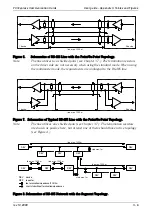3.1.
Introduction
Attention has been focused on achieving a high quality and reliability during the
manufacturing process and attention was also paid to an inspection of the card before
being shipped to you. Detailed reading of this guide and following the instructions
precisely are highly recommended for achieving full quality and to prevent any damage
during installation. For further information see manufacturer's website http://www.tedia.eu.
3.2.
Line Mode Selection
The communication cards support standard interfaces RS-232, RS-422 (four-wire duplex
line) and RS-485 (two-wire half-duplex line).
The RS-232 cards do not require any hardware configuration.
When using RS-422/485, it is possible to choose the following modes:
• RS-422 with output transceiver permanently activated
• RS-422 with transceiver driven by DTR, or driven automatically
(also called RS-422 multimaster mode or four-wire RS-485)
• RS-485 with transceiver driven by DTR, or driven automatically and the data
receiving is blocked during sending data
• RS-485 echo with transceiver driven by DTR, or driven automatically and the own
data sent are echoed.
Note:
When using the supplied Windows drivers, the mode is fully software selectable.
See chapter 4.3 for more information.
When using the operating system not supporting the software mode selection, see
Appendix II of this manual to configure the DIP switch at the card.
3.3.
Oscillator Selection
When using the supplied Windows drivers, the oscillator frequency of every COM port is
user selectable. See Chapter 4 for more information.
Note:
When using different operating systems, the oscillator frequency sellection may be
realised differentlym or may be not available.
3.4.
Card Installation
Important Warning:
While installing the card, please follow instructions below and the requirements for handling
the circuits sensitive to electrostatic discharge (ESD). Touch the card carefully only by the
edges, and do not touch the components or metal contacts on the card.
The card may be stored only in ESD protection bag, when not installed in the computer.
Failure to comply with the rules listed above may lead to damage of the sensitive circuits of
the card, or even of the whole computer.
The PC must be turned off and the power supply cord disconnected during the installation!
In the event of any queries, please contact the manufacturer's technical support.
3.
Installation
PCI Express Communication Cards
User Guide
rev. 10.2009
I - 4
Содержание PCI-1482E
Страница 1: ...PCI Express Communication Cards User Guide...
Страница 18: ...PCI Express Communication Cards User Guide Notes...
Страница 19: ......