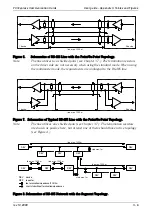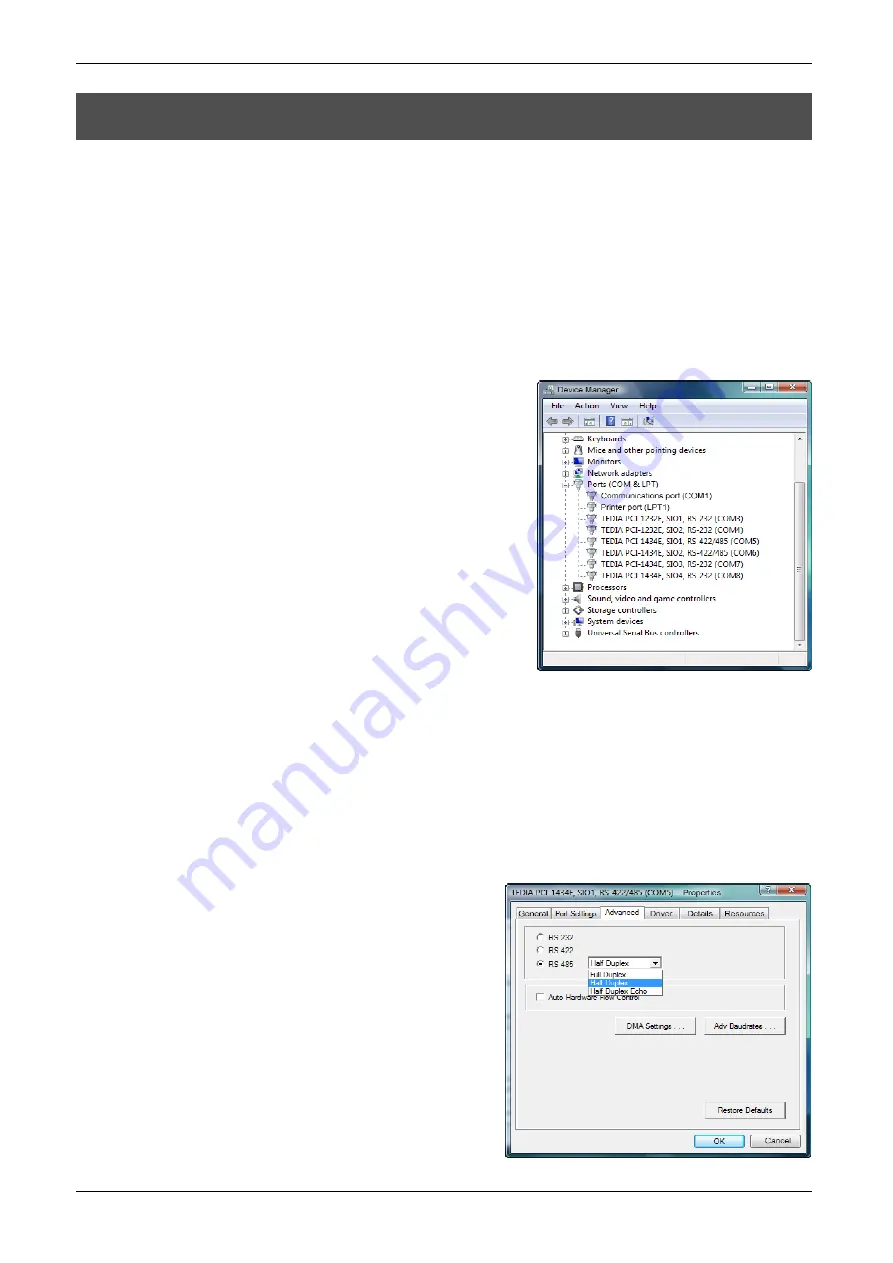
4.1.
Introduction
At the date of issuing of this manual the following operating systems have been supported:
Windows 7, Windows Vista, Windows XP and Windows 2000 (both 32-bit and 64-bit
versions, including the corresponding Windows Server installations).
Actual drivers can be downloaded at http://www.tedia.eu.
You can find the detailed installation instructions in the folder within the driver.
4.2.
Installing and Uninstalling the Driver
Driver Installation
The driver my be either pre-installed prior to
installing the card into the PC or installed after
detecting new hardware. Please be sure you have
the administrator rights to access the system
folders before installing.
You can find the detailed installation instructions in
the folder within the driver.
Checking Driver Installation
After sucessfull installation, verify the card is
present in the Device Manager list under
the Windows Control Panel. See figure at this page;
it reflects the correct state after installing the
PCI-1232E and PCI-1434E cards.
Card Uninstalling, Driver Uninstalling
Removing the corresponding COM ports in the Device Manager and removing the card
from the PC will release the COM ports, but the driver will remain installed.
The complete driver uninstallation may be proceeded in the Control Panel -> Add or
Remove Programs --> TEDIA PCI Express Controller Driver.
4.3.
Advanced Driver Configuration
To access the advanced settings, choose the
corresponding port in the Device Manager and
open the Properties by double-click or from
the menu after right-click on the COM port. The
desired settings may be foune at the Advanced
tab.
RS-232
this option is intended for
standard RS-232 interface; all
signals are controlled from the
software. If the Auto Hardware
Flow Control is on, the data flow
is controlled automatically
throught the RTS/CTS signals
4.
Windows drivers
PCI Express Communication Cards
User Guide
rev. 10.2009
I - 6
Содержание PCI-1482E
Страница 1: ...PCI Express Communication Cards User Guide...
Страница 18: ...PCI Express Communication Cards User Guide Notes...
Страница 19: ......