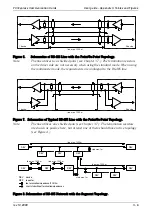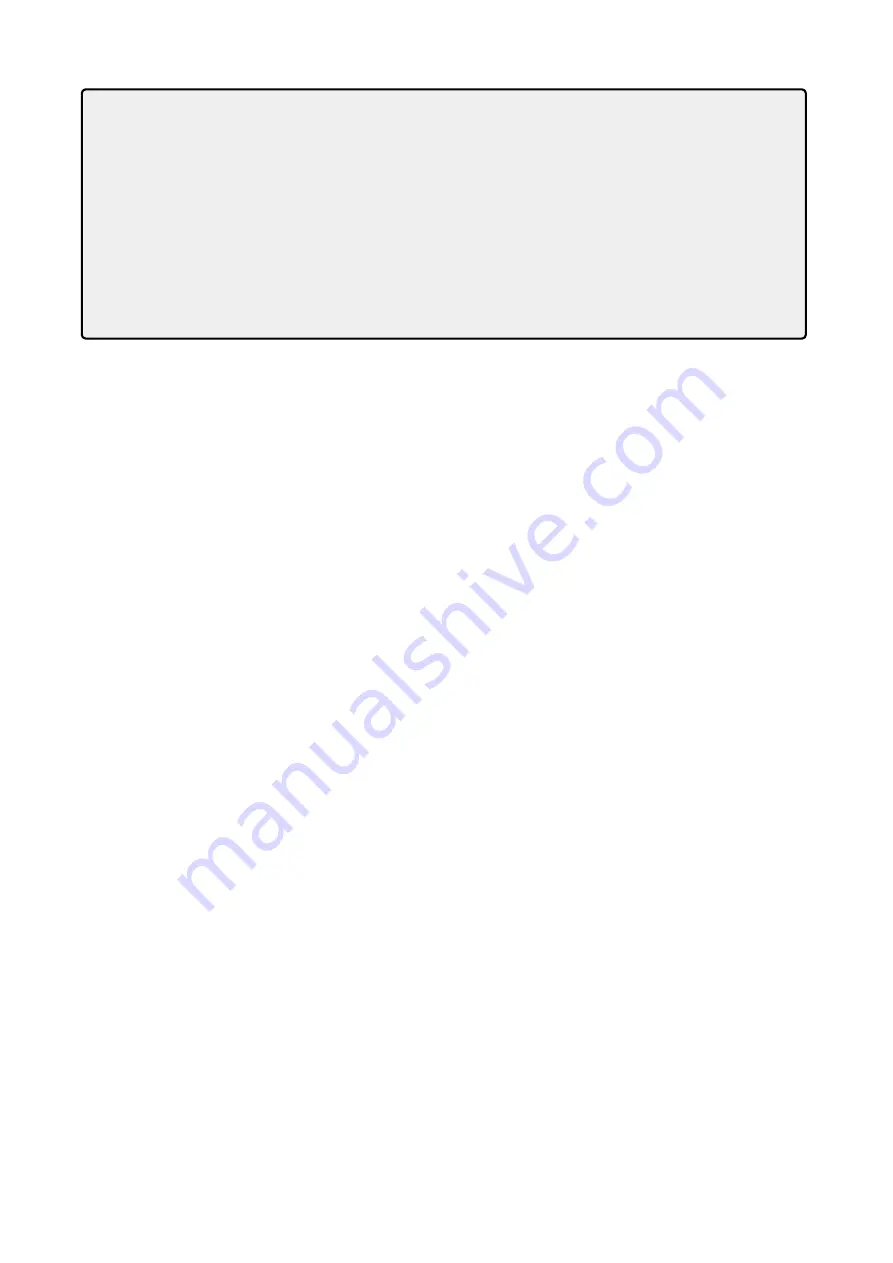
Manufacturing, sales office, service center, technical support and headquarters :
address:
TEDIA
®
spol. s r. o.
Zábělská 12
31211 Plzeň
Czech Republic
phone:
+420 373730431 (sales office)
+420 373730436 (technical support)
fax:
+420 373730430
e-mail:
[email protected]
[email protected]
internet:
http://www.tedia.eu
Trademarks:
TEDIA is a registered trademark of TEDIA
®
spol. s r. o. All other trademarks or registered
marks in this manual belong to their respective owners.
Disclaimer:
This manual has been carefully reviewed for technical accuracy. In the event that technical or
typographical errors exist, TEDIA
®
reserves the right to make changes to subsequent editions
of this document without prior notice to holders of this edition.
TEDIA
®
provides this document “as is,” without warranty of any kind, either expressed or
implied, including, but not limited to, its particular purpose. TEDIA
®
reserves the right to make
improvements and/or changes to this manual, or to the products and/or the programs
described in this manual, at any time.
Information provided in this manual is intended to be accurate and reliable. The reader
should contact TEDIA
®
, if errors are suspected. In no event shall TEDIA
®
be held liable for any
form of damage arising out of or related to this document or the information contained in it.
Copyright © 1994÷2009 TEDIA
®
spol. s r. o., All rights reserved.
My Communication Card Details:
type of card:
. . . . . . . . . . . . . . . . . . . . . . . . . . . . . . . . . .
(e.g. PCI-1482E)
serial number:
. . . . . . . . . . . . . . . . . . . . . . . . . . . . . . . . . .
(e.g. 8100016B0)
purchase date:
. . . . . . . . . . . . . . . . . . . . . . . . . . . . . . . . . .
card owner:
. . . . . . . . . . . . . . . . . . . . . . . . . . . . . . . . . .
Содержание PCI-1482E
Страница 1: ...PCI Express Communication Cards User Guide...
Страница 18: ...PCI Express Communication Cards User Guide Notes...
Страница 19: ......