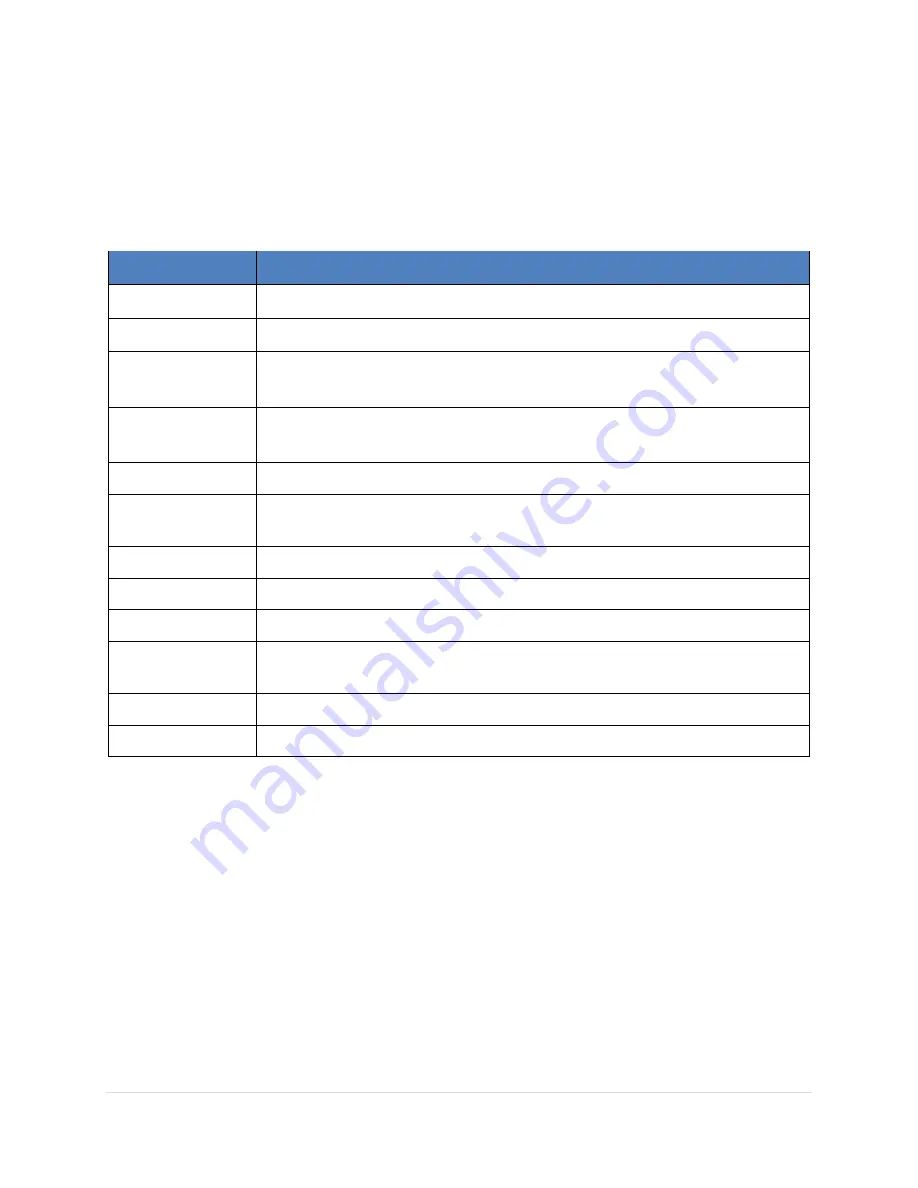
OPS-DRD2 USERS MANUAL
v1.2
23 |
P a g e
The table below provides a brief description of each of the factory installed applications.
Note!
Factory installed applications cannot be deleted from the system.
Application
Description
AppInstaller
This application allows installation of 3
rd
party apps.
Browser
This is the default web browser application.
FileManager
This application is used to navigate the OPS-DRD2 file system, allowing the
user to manage files/folders via create, move, copy and delete operations.
Gallery
This is an application for displaying image content. Also provides basic
slideshow capabilities.
Media Center
This application provides a DLNA Media Player.
Miracast Receiver
This application allows mirroring a Miracast Transmitters user interface onto the
OPS-DRD2.
MoviePlay
Video Media Player application
Music
This application provides access to all installed music content.
PPPoE
Point-to-Point Protocol over Ethernet
Settings
This application provides user access to configure a wide variety of system
settings allowing the user to tailor their system.
Signage Manager
Default Digital Signage Application
Update & Backup
The application provides firmware update and user data backup services.
The sections below provide additional details on several of the media based factory installed
applications.
Содержание OPS-DRD2
Страница 20: ...OPS DRD2 USERS MANUAL v1 2 20 P a g e Storage Reset Screen 1 Storage Reset Screen 2 ...
Страница 29: ...OPS DRD2 USERS MANUAL v1 2 29 P a g e Gallery App Preview Pane Albums Gallery App Preview Pane Images ...
Страница 42: ...OPS DRD2 USERS MANUAL v1 2 42 P a g e Removing Applications from the Home Screen ...
















































