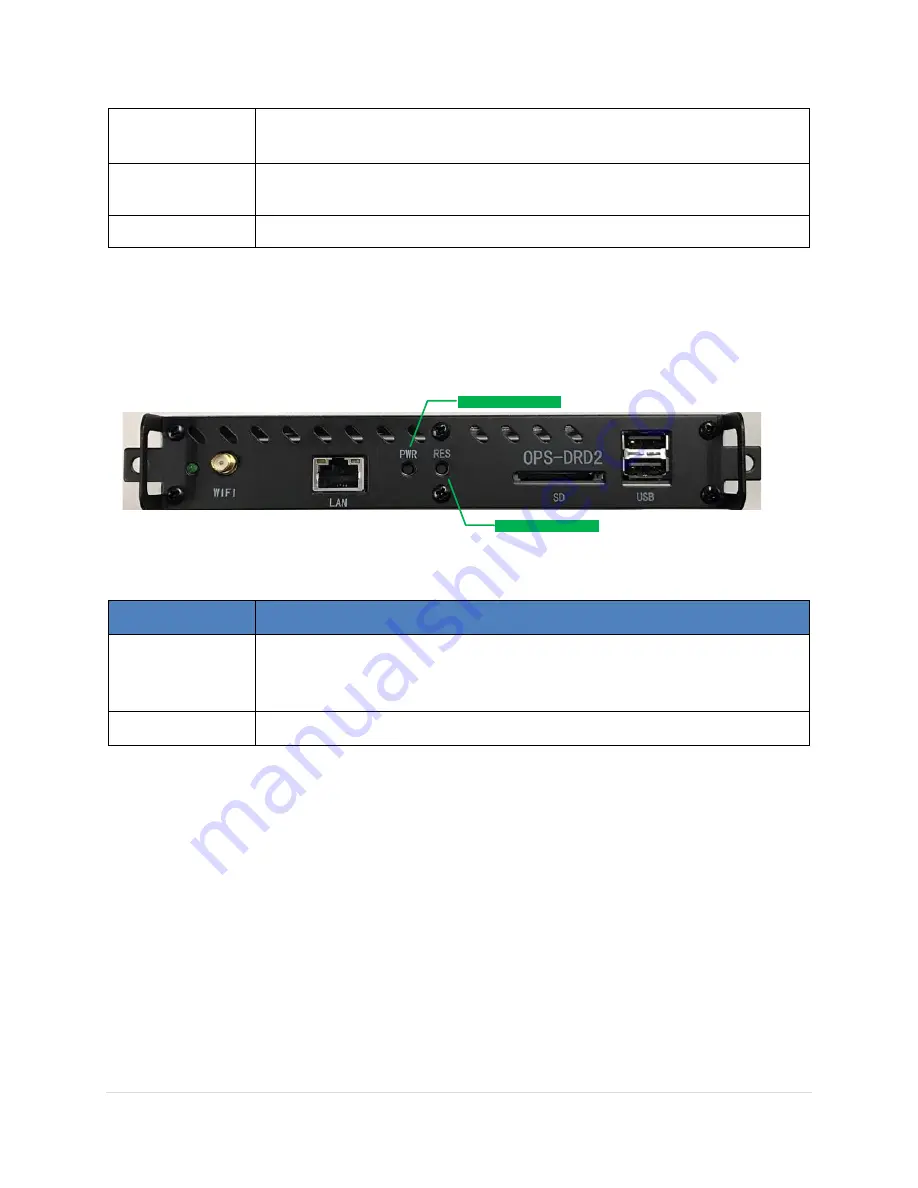
OPS-DRD2 USERS MANUAL
v1.2
12 |
P a g e
standard RJ-45 jack connector with LED indicators to show its Active/Link
status and speed status
WLAN
One (1) SMA connector for attaching the provided WiFi antenna. This port
supports 802.11b/g/n wireless standards.
SD
One (1) standard SD Card Slot for installing additional flash storage.
In addition to the TOC connectors, the OPS-DRD2 provides the TOC switches as shown below.
WiFi
1000BT
SD
USB
RESET
SERVICE
POWER SWITCH
OPS-DRD2 TOC SWITCHES
SD
RESET SWITCH
Switch
Description
PWR
Power Switch: Allows user to power ON/OFF the unit.
Press and hold button for ~ 1 sec to initiate a power ON/OFF event.
RES
Reset Switch: Allows user to reset the unit.
Содержание OPS-DRD2
Страница 20: ...OPS DRD2 USERS MANUAL v1 2 20 P a g e Storage Reset Screen 1 Storage Reset Screen 2 ...
Страница 29: ...OPS DRD2 USERS MANUAL v1 2 29 P a g e Gallery App Preview Pane Albums Gallery App Preview Pane Images ...
Страница 42: ...OPS DRD2 USERS MANUAL v1 2 42 P a g e Removing Applications from the Home Screen ...













































