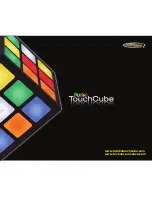4
BASIC CONTROLS
Swipe Tips
Face Rotation
Horizontal/Vertical Rotation
–
To eliminate accidental moves, your
TouchCube’s
built-in accelerometer only activates the top face.
Turn the Cube to the side you want to move and
swipe horizontally or vertically on the active face
to move three adjacent cubies in a row or column.
The
TouchCube
works and moves just like a
regular Rubik’s
®
Cube!
• The
TouchCube
moves rows or columns just like the original Rubik’s
®
Cube so you
cannot move the lights diagonally.
• The internal motion-detecting accelerometer only activates the top face. Please turn
the Cube to the face you want to move to activate that face.
• Make sure to swipe quickly over three consecutive cubies to swipe.
To rotate a face, make a diagonal
swiping motion from one middle edge
cubie to the next middle edge cubie in the
desired direction on the active face. Swipe
from a middle edge cubie to the next clockwise
middle edge cubie to rotate a face clockwise.
Swipe from a middle edge cubie to the next
counterclockwise middle edge cubie to rotate a
face counterclockwise.
Swipe
Cross – Swipe
waiting the
update illustrator
Содержание IM-0300A
Страница 14: ...NOTES ...
Страница 15: ...www rubikstouchcube com www technosourceusa com ...