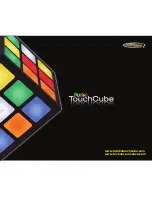1
YOUR RUBIK’S
®
TOUCHCUBE™
You hold in your hands the world’s first
completely electronic, solvable Rubik’s
®
Cube.
Each vibrantly lit square contains cutting edge,
easy to use touch sensor technology. Swipe
your finger across the squares to effortlessly
slide the lights, mimicking every move of the
original puzzle. If you’re ever stuck, the
TouchCube
can give you a hint or solve it step
by step right before your eyes.
Содержание IM-0300A
Страница 14: ...NOTES ...
Страница 15: ...www rubikstouchcube com www technosourceusa com ...