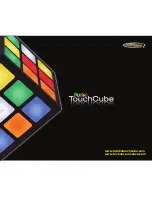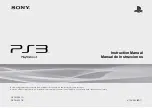8
NOTE: You will lose your current puzzle if you perform a second level reset.
When using the charging display stand to charge the
TouchCube
, make sure that the power
adapter is plugged securely into the stand and a power outlet. Place the
TouchCube
in the
charging display stand ensuring that the contact points have met up. Do not use any power
adapter other than the adapter included in this package to charge the
TouchCube
.
CARING FOR YOUR TOUCHCUBE
Read all safety instructions for the product and all accessories before using. Techno
Source is not responsible for the operation of third-party accessories or their compliance
with safety and regulatory standards. Before you use the
TouchCube
for the first time,
please charge the battery completely. Charge time is approximately 8 hours for a full
charge. For a longer battery life, we recommend that you charge the
TouchCube
only when
it is completely out of batteries.
If the
TouchCube
is still stuck or frozen, you can perform a second level reset by pressing
the Undo Mode cubie and holding it down for 1.5 seconds. Then, while holding down the
Undo Mode cubie, press and hold down the On/Off cubie for 1.5 econds. The
TouchCube
will flash and then reset. If your
TouchCube
continues to malfunction for any reason after a
second level reset, turn it off and leave it powered down for 5 minutes. When you restart
your
TouchCube
, it will operate normally.
FIND OUT THE LATEST UPDATES AT RUBIKSTOUCHCUBE.COM
To learn helpful playing tips & solving strategies and get the latest news & updates about
your
TouchCube
, visit
www.rubikstouchcube.com.
For further customer service information or to learn more about our other award-winning
products, please visit our website at
www.technosourceusa.com.
Содержание IM-0300A
Страница 14: ...NOTES ...
Страница 15: ...www rubikstouchcube com www technosourceusa com ...