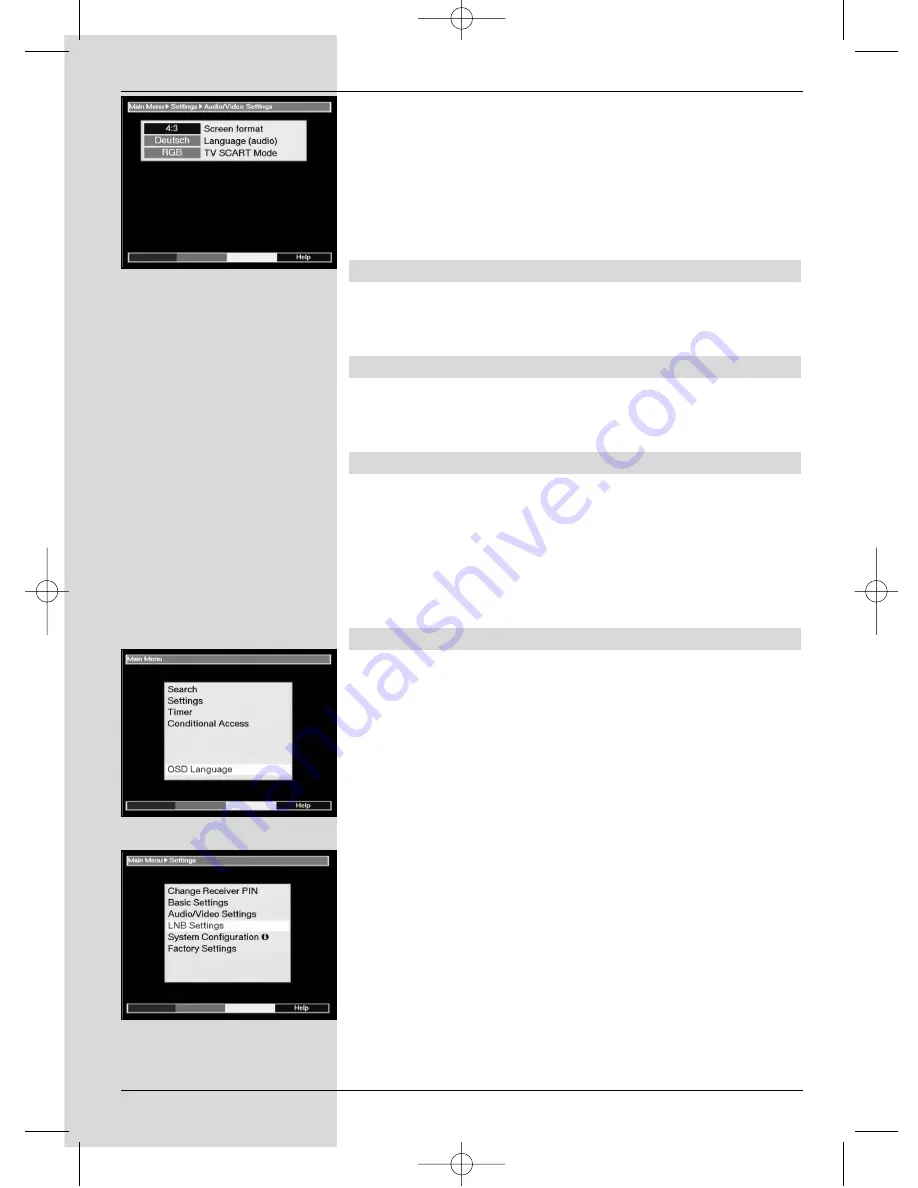
>
Confirm by pressing
OK
.
The menu
Audio/Video Settings
will be displayed.
(Fig. 5-5)
>
Use the
arrow keys up/down
to move around in this
menu, and to change the individual items as indicated.
Where indicated, please take note of the help text
displayed in conjunction with your selection.
The following settings can be effected:
5.3.1 Image format TV set:
Use the
arrow keys up/down
to set the appropriate image
format for your TV set:
4:3
or
16:9
. This function allows the
image format to be adapted to your TV set automatically.
5.3.2 Language (Audio signal)
Use the
arrow keys left/right
in this line to select your
preferred language. Whenever this is broadcast (dual-tone
broadcasts) this will be selected automatically.
5.3.3 SCART mode
Use the
arrow keys left/right
in this line to select the setting
appropriate for your TV set,
FBAS
or
RGB
. For standard
sets retain the default setting
RGB
.
>
Press the
Back
key to return to the menu
Settings
, or
press the
Menu
key to return to normal operation. The
settings will be automatically stored in memory.
5.4 LNB setting/Adjusting to external
unit/Satellite selection
When you have completed customizing the settings of your
receiver to your preferences, it may be necessary to adjust
the receiver to your antenna. The receiver is programmed at
the factory with all the ASTRA and EUTELSAT programmes,
and configured for a Universal LNB (see Anexure Technical
terms). These programmes can be received via an
appropriate antenna immediately after commencing operation
of your receiver, without any further adjustments.
If you wish to receive signals from other satellites, or if you
are using a different type of LNB,. you can make the
necessary adjustments to your receiver settings as follows:
>
Press the
Menu
key to display the
Main Menu
.
(Fig.
5-6)
>
Use the
arrow keys up/down
to select the line
Settings
.
>
Confirm by pressing
OK
.
The menu
Settings
will be displayed.
(Fig. 5-7)
>
Now use the
arrow keys up/down
to select the line
LNB Settings
.
12
(Fig. 5-5)
(Fig. 5-6)
(Fig. 5-7)
bed_anl_DIGITY CI_Quark3_en.qxd 31.01.03 16:47 Seite 12



























