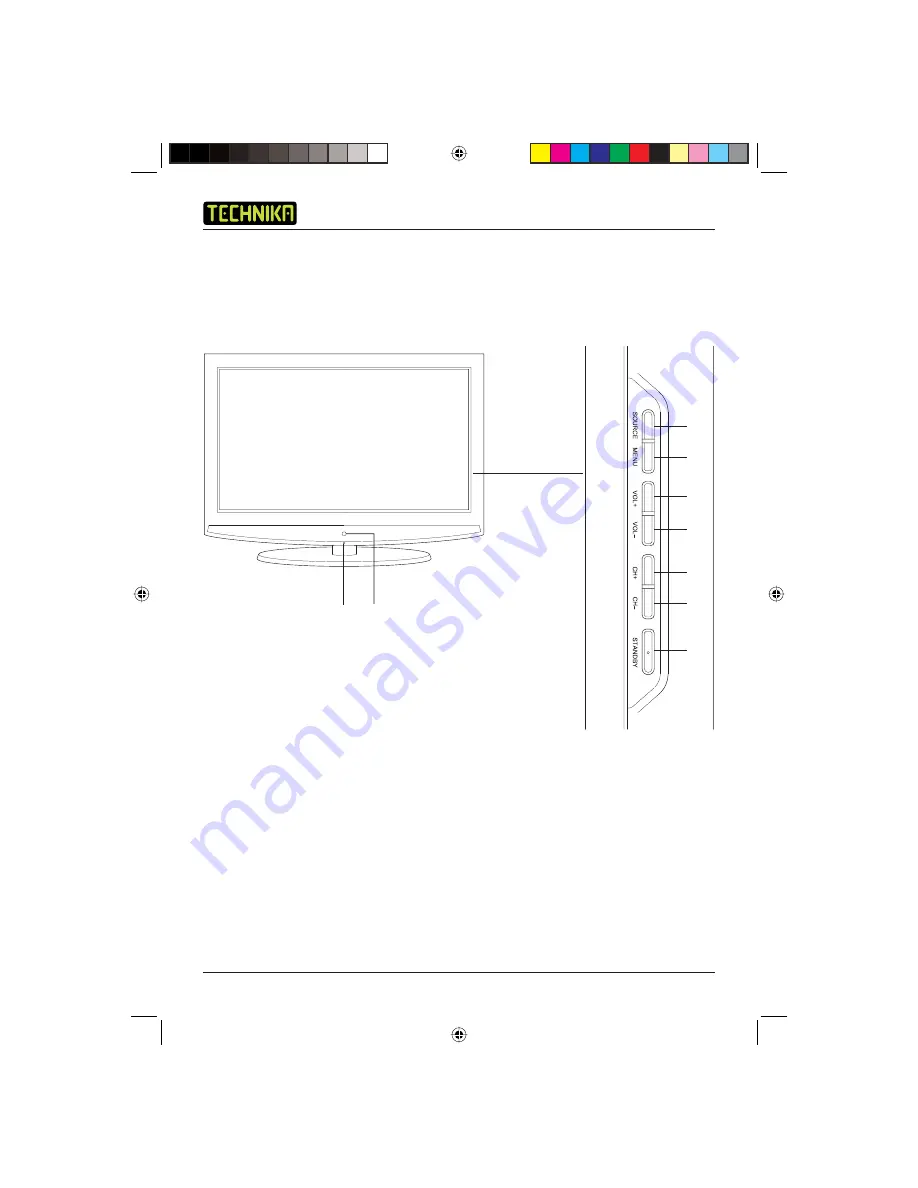
LCD TV Receiver LCD32-407B
6
PARTS IDENTIFICATION
1. SOURCE
2. MENU
3. VOL+
4. VOL-
5. CH+
6. CH-
7. STANDBY
8. Remote Control Sensor
9. Standby
LED
Selects the input source
Accesses the TV menus
Increases the volume
Decreases the volume
Selects the next channel up
Selects the next channel down
Turns the TV on and off
q
w
e
r
t
y
u
Front and side views
i
o
LCD32-407B.indd Sec1:6
LCD32-407B.indd Sec1:6
14/11/2007 16:02:18
14/11/2007 16:02:18








































