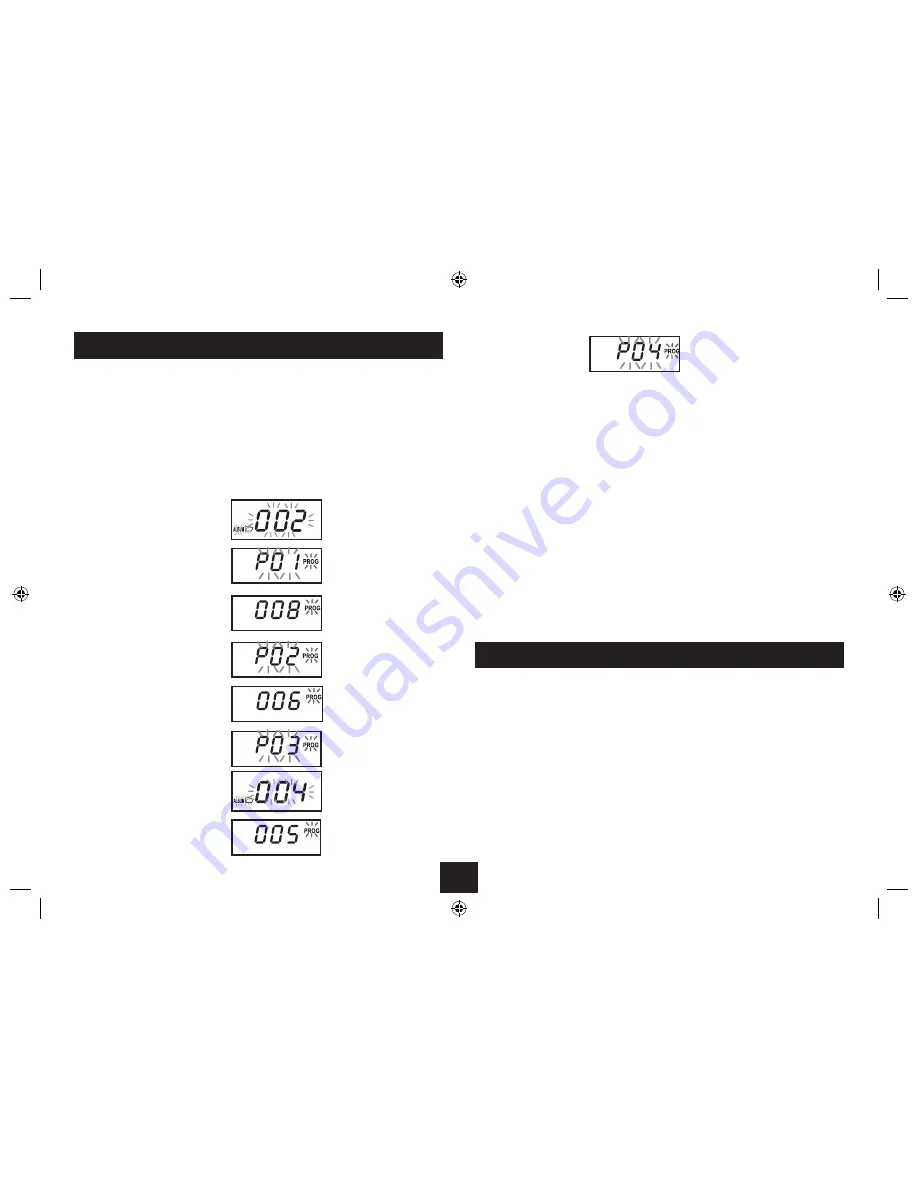
•
Press PROGRAM
Repeat the procedure to store up to 20 tracks.
•
Press PLAY/PAUSE
to start play. The program will play once and stop.
HINT:
When you are entering a track selection, if you forget which Album you
have currently selected, press the STOP/FOLDER key once to display the current
Album number.
HINT:
If at any time you get confused and want to abort the process. press the
PLAY key once and then press the STOP/FOLDER. This will cancel any program.
Alternatively, open and close the CD door.
All other aspects of Program play are the same for CD and MP3 discs.
AFTER USING THE CD
•
Press the STOP/FOLDER button.
•
Switch the Function Switch to (POWER) OFF.
•
Open the CD Door, remove the disc and close the door.
•
Replace the CD in its packing and store it.
A 3.5 mm stereo headphone socket for private listening is provided at the rear of
the unit next to the FUNCTION switch. Plugging in a pair of headphones into this
socket cuts off the sound to the speakers.
Always turn the volume down before you connect the headphones and then turn
the volume up slowly.
Never play music at very loud volumes through headphones as you may damage
your hearing.
PROGRAM PLAY
HEADPHONE LISTENING
7
Ensure the disc is stopped before commencing programming
1:
Select the folder
2:
Press PROGRAM
3:
Select the track
4:
Press PROGRAM
You can now select a second song from the current folder or select another folder
and repeat the process.
Method:
• Select the Folder
• Press PROGRAM
• Select the Track
• Press PROGRAM
• Select another Track
• Press PROGRAM
• Select another Folder
• Select a Track from the folder
Содержание BB-208
Страница 1: ...BB 208 CD MP3 Boombox UserGuide ...
Страница 2: ......
Страница 11: ......
Страница 12: ...Tesco Stores Ltd Delamare Road Cheshunt Herts EN8 9SL ...












