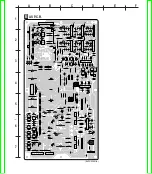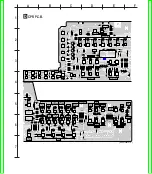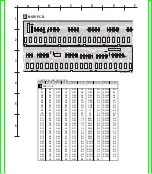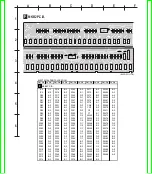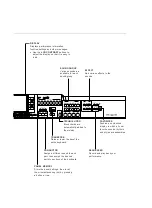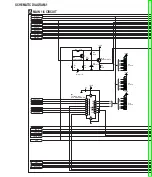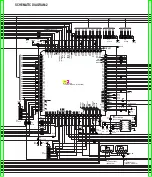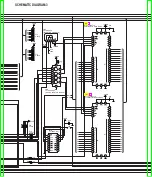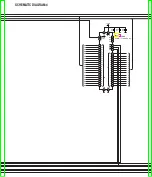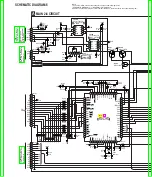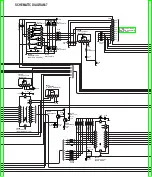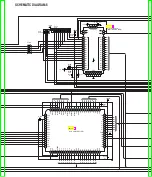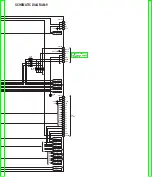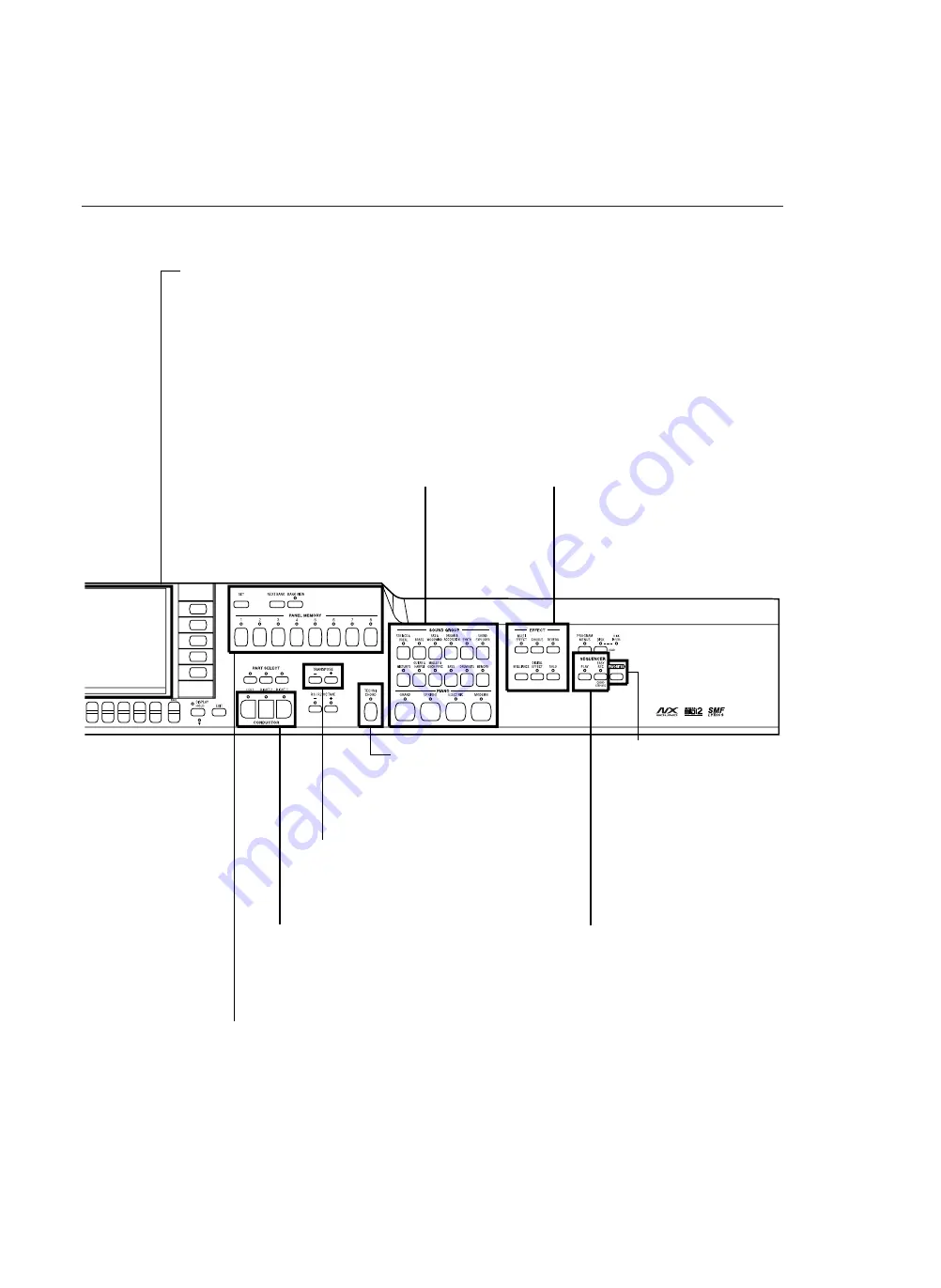
SEQUENCER
Record and play back your
performance.
EFFECT
Add various effects to the
sounds.
SOUND GROUP
Various sounds are
available for each
sound group.
TECHNI-CHORD
Block chords are
automatically added to
the melody.
CONDUCTOR
Assign a different sound to each
part, then assign the desired
parts to sections of the keyboard.
PANEL MEMORY
Store the panel settings, then recall
them instantaneously just by pressing
a button or two.
DISPLAY
Displays performance information,
function settings and other messages.
•
Use the LCD CONTRAST buttons to
adjust the display so that it is easy to
read.
TRANSPOSE
Raise or lower the keyof the
entire keyboard.
FAVORITES
Fashion a customized
display in which all your
favorite sounds, rhythms
and styles are assembled.
Содержание SX-PR603/M
Страница 33: ...C15 ECCR1H100D5 10PF 1 AS 33...
Страница 38: ...D12 MA165 DIODE 1 MKB1 38...
Страница 47: ...L8 QLQGT1D600MA COIL 1 AS 47...
Страница 50: ...50...
Страница 59: ...59...
Страница 60: ...60...
Страница 61: ...18 PACKAGING 61...
Страница 62: ...Printed in Japan S000600000 HM AM 62...