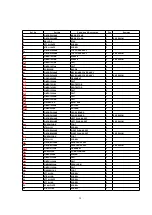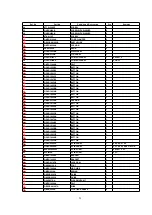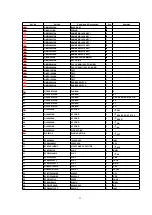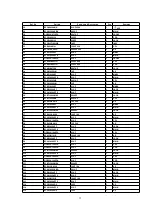- Insert a formatted floppy disk into the Disk Drive. Press the START
button to begin the test.
- The test is carried out repeatedly. Data is saved and loaded, and
then the two data sets are compared. The number of times that the
test results in OK or NG are counted and displayed on the LCD. To
interrupt the test, press the STOP button.
- Even when the Floppy Disk Drive is functioning properly, the test
can result in NG. If this happens frequently, clean the magnetic
heads of the Floppy Disk Drive with a cleaning disk. Then, change
the disk used in testing with another disk andreperform the test. If
the trouble is not solved, it is likely that the Disk Drive unit or some
other part of the hardware is broken.
8.5. Panel SW & LED test
Figure-24
- Press all the buttons on the Control Panel and confirm that the
corresponding LED lights.
- If an LED fails to light, the cause may be a defective switch or a
break in the surrounding circuit, etc.
- After all the buttons have been pressed, all the PANEL MEMORY
17
Содержание SX-PR603/M
Страница 33: ...C15 ECCR1H100D5 10PF 1 AS 33...
Страница 38: ...D12 MA165 DIODE 1 MKB1 38...
Страница 47: ...L8 QLQGT1D600MA COIL 1 AS 47...
Страница 50: ...50...
Страница 59: ...59...
Страница 60: ...60...
Страница 61: ...18 PACKAGING 61...
Страница 62: ...Printed in Japan S000600000 HM AM 62...