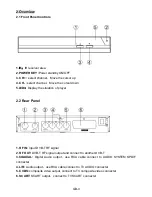5.9 Teletext
1
)
. If you want to watch teletext, please press “
TTX
”
on the romte controller to enter into EPG page. As
shown in the figure below:
2
)
. Input three digits to go to corresponding page you
want;
3
)
. Press “
UP
” to go to the previous page, while
press “
DOWN
” to go to the next page;
4
)
. Press “
LEFT
” to back for 100pages, while press
“
RIGHT
” to advance for 100 pages.
5
)
. Press “
TTX
” or “
EXIT
” to exit from teletext.
5.10 Subtitle
1
)
. Subtitle is defaulted to be off; to see the capitation information, press the “
SUBTITLE”
key on the remote controller to enterthe Subtitle menu of the current programs,
2
)
. Press”
LEFT/RIGHT”
key to choose whether to open Subtitle, press “
UP/DOWN”
key
move upward and downward to choose language, as shown in the following figure:
6. Digital TV
In the main menu of the system, under Digital
TV, there are such as options as auto TV
search or broadcast programs, program
management, system setup, software update
and software version information view etc.
After the platoform is opened,, as shown in, to
set some information about Digital TV, enter Digital TV menu of the system; and press
MENU
key firstly to enter the main menu
In Main Menu, press
UP/DOWN
key to choose Digital TV option and then Press
OK
key
once to enter Digital TV menu
6.1 Installation
There are three kinds of Installation mode as follow:
1). Area Search: searching programs by scan aera;
2). Manual Search
GB-7
Содержание DVBT-956
Страница 1: ...Bruksanvisning DVBT 956 Digitalbox...
Страница 15: ...Instruction Manual DVBT 956 Set top Box...
Страница 16: ...GB 1...