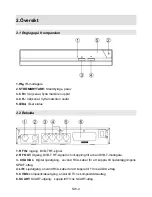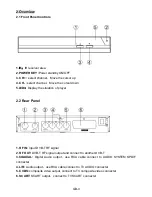3. Remote
GB-4
1.
STANDBY:
Power Switch between on /off.
2.
Number keys 0-9
: Input numbers and switch
channels
3.
Menu:
Enter the maind menu page
4.
Red / Green:
function key
5.
VOL-:
Move the cursor left/Adjust volume during play
6.
OK:
Confirm/Display program play list.
7.
Yellow/ Blue
:function key
8.
EPG:
Enter the EPG menu page.
9.
TTX:
Enter picture/text information menu
10.
TV/RADIO:
Switch between TV and radio.
11.
INFO:
Display program information
12.
LANG:
Audio pid switch and left/right channel
13.
REV :
Iamge zoom in
14.
SLEEP:
Into the sleep mode
15.
EXIT:
Exit from the current task or back to the
previous menu and program
16.
CH+:
Move the cursor up/Switch program channels
during play
17.
VOL+:
Move the cursor right/Adjust volume during
play
18.
CH-:
Move the cursor down/Switch program
channels during play
19.
SUBTITLE:
DVB subtitle
20.
ZOOM:
Enable/disable zoo
21.
FAV:
Enter your favorite programs
22.
MUTE:
Switch between mute and normal
23.
FWD:
Iamge zoom out
Содержание DVBT-956
Страница 1: ...Bruksanvisning DVBT 956 Digitalbox...
Страница 15: ...Instruction Manual DVBT 956 Set top Box...
Страница 16: ...GB 1...