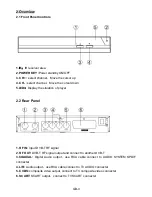different program class; press “
UP/DOWN
” to select program.
Press “
OK
” to affirm program selection, press “
EXIT
” return to hide menu
5.4 Display information of programs
Press key “
INFO
” to show the information of current
programs when it is in normal palying state.
5.5 Program return
Press “
EXIT
” under state of full-screen to return to
the previous program palyed.
5.6 Audio language switch and L/R channel
switch
1
)
.Press “
LANG
” key to switch the language of
sound of current programs and switch among stereo-left channel-right channel.
2
)
.Press “
LEFT/RIGHT
” to switch among “stereo” “left” “right”(stereo left channel right
channel), press “
UP/DOWN
” to switch the language of sound.
3
)
.
Press “
OK
” key confirm the selection and return to full-screen play mode, press “
EXIT
” to
return to full-screen play mode but not save the setting.
5.7 Screen zoom
1. Press “
ZOOM
” to enable zoom mode and show a reading glass on screen left-up.
2. Press “
F.R&F.F
(
/
)
” to zoom current image
being palyed if in full-screen, zoom in scaling order is:
“zoom 2zoom 3zoom 4 ” ,zoom out scaling order is:
“zoom 1/2zoom 1/3zoom 1/4 ”. 3. When zooming in,
press “LEFT”, “RIGHT”, “UP” and “DOWN” to move
the image to the destination.
4. Press “
ZOOM
” or “
EXIT
” to cancel current image
zoom mode.
5.8 Electronic programs guide(EPG)
1
)
. You can press key “
EPG
” on the remote controller to enter into the EPG page to know
more about the programs to be played. As shown in the figure below:
Enter into EPG menu default enter Daily Mode. Press “
INFO
” key to enter into”
operation
guide”,
You can
operate the EPG functions according to the “operation guide”
2
)
. Press “
GREEN
” key to enter into Weekly Mode to display the programs and program
information in different time ranges of the currenty program list within one week
3
)
.press the “
blue
“key to enter Wakeup Timer menu to book programs
4
)
. Press “
EXIT
” to exit from EPG.
GB-6
Содержание DVBT-956
Страница 1: ...Bruksanvisning DVBT 956 Digitalbox...
Страница 15: ...Instruction Manual DVBT 956 Set top Box...
Страница 16: ...GB 1...