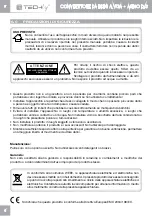10
HDMI TO VGA + R/L AUDIO CONVERTER
EN
5.0 CONNECTION AND OPERATION
Before installation, please make sure all devices you wish to connect have been turned off.
1) Connect the HDMI input from source device to this Converter. (Input cables are optional)
3) Connect the VGA and R/L audio output of this product to the display device.
4) Insert the DC side of 5v power supply into this product and then connect the AC side of the power
supply into the wall outlet.
5) Power on all connected devices, choose the input of the display device to its VGA channel.
6) The image does not need to be adjusted. This Converter will position it automatically.
Note: HDMI to VGA conversion may existing the following compatibility problems
1. If the VGA port of Display doesn’t support Refresh Rate at 50HZ, the connected Display will
have no image when the HDMI Source setting at 50 Hz.
2. If the VGA port of Display doesn’t support resolution at 720p, 1080i and 1080p, the connected
Display will have no image when the HDMI Source setting at 720p, 1080i and 1080p,
3. If the connected VGA Display doesn’t support interlaced resolution, it will have no image when
the HDMI Source setting at 1080i, 480i or 567i.
Our converter fully supports the above formats. These common problems are mainly coursed by
Displays not supporting these formats.
5.1
CONNECTION DIAGRAM
HD DVD
Projector,
Monitor, LCD
HDMI TO VGA CONVERTER
VGA CABLE
L/R CABLE
HDMI CABLE