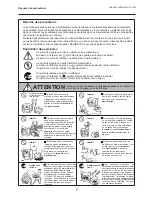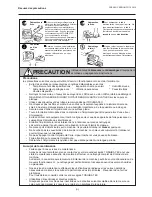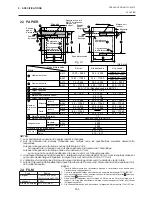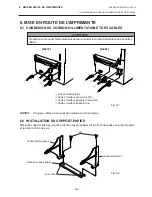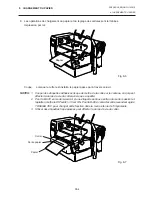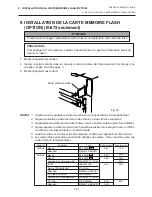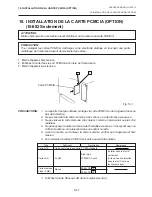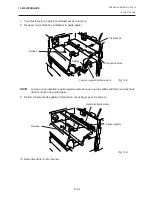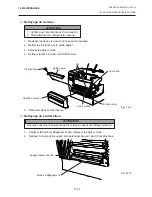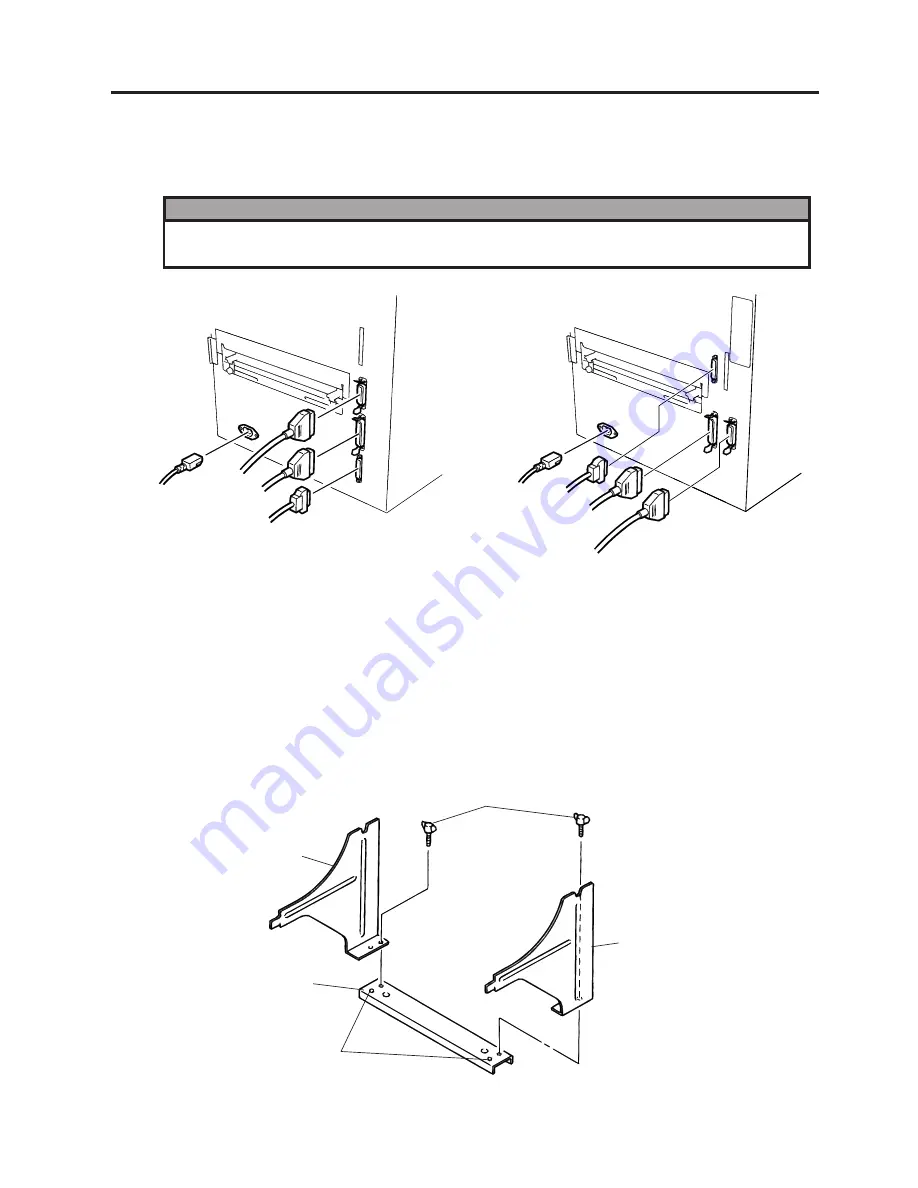
F6-1
6. MISE EN ROUTE DE L'IMPRIMANTE
FRENCH VERSION FO1-33016
6. MISE EN ROUTE DE L'IMPRIMANTE
6.1 CONNEXION DU CORDON D'ALIMENTATION ET DES CABLES
6.1 CONNEXION DU CORDON D'ALIMENTATION ET DES CABLES
Fig. 6-1
ATTENTION!
Prendre soin de couper l'alimentation avant de connecter le cordon d'alimentation et les autres
câbles.
NOTES:
Plusieurs câbles ne peuvent être utilisés en même temps.
6.2 INSTALLATION DU SUPPORT-PAPIER
Placer les supports latéraux gauche et droit du support-papier sur les trous de la base du support papier
et les fixer à l’aide des vis.
Fig. 6-2
Guide latéral gauche
Base du support papier
Encoches
Guide latéral droit
Vis
4
3
2
1
1
2
3
4
[B-672]
[B-682]
1
Cordon d'alimentation
2
Câble d'interface série (RS-232C)
3
Câble d'interface parallèle (Centronics)
4
Câble d'interface Entrée/Sortie
Содержание B-680 Series
Страница 3: ...TEC Thermal Printer B 670 680 SERIES Owner s Manual ...
Страница 34: ...I imprimante Transfert Thermique TEC B 670 680 SERIES Mode d emploi ...
Страница 65: ...TEC Thermo Thermotransfer Drucker B 670 680 SERIES Bedienungsanleitung ...
Страница 96: ...Impresora térmica TEC B 670 680 SERIES Manual de instrucciones ...
Страница 127: ...TEC Thermische Drukker B 670 680 SERIES Gebruikershandleiding ...