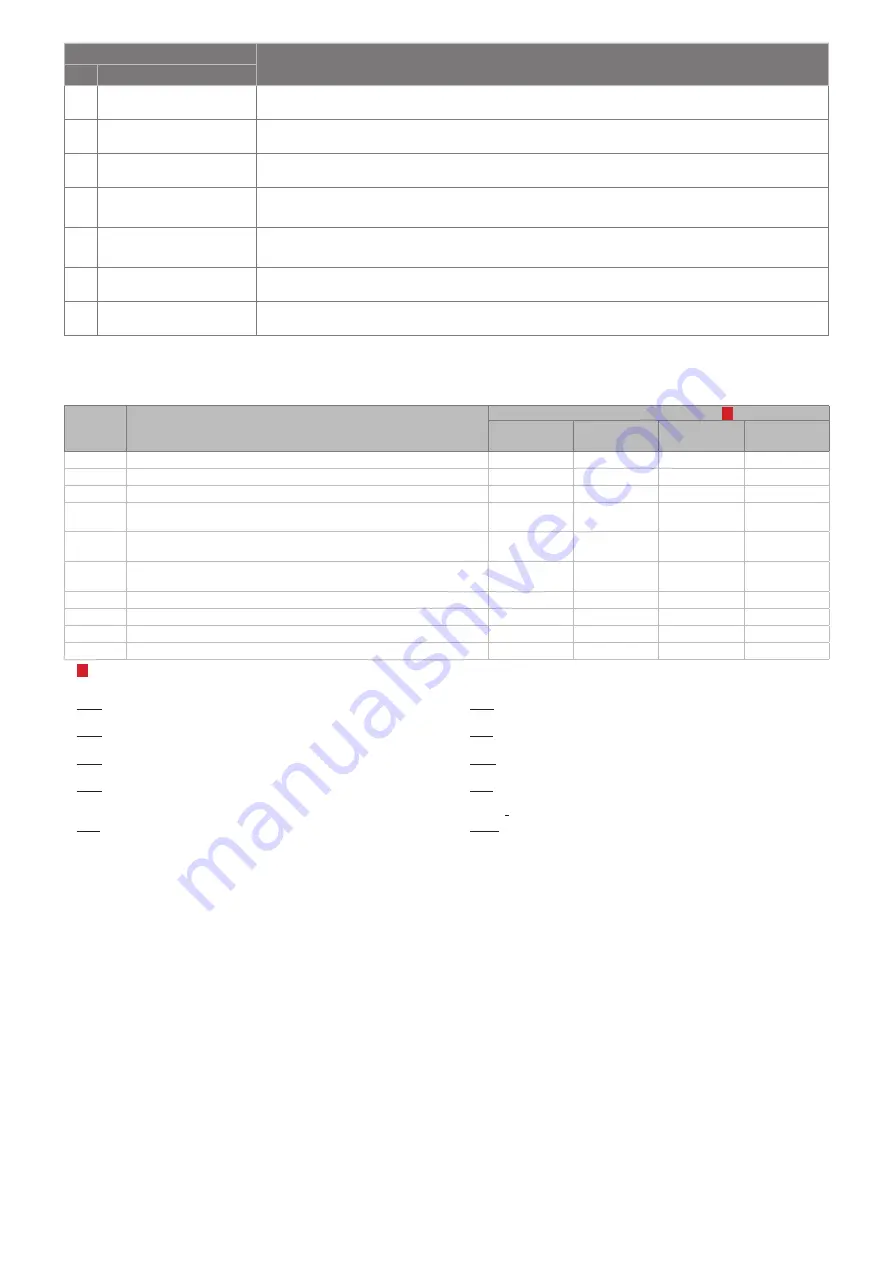
9
Function
Function description
No.
Name
14
Vehicle is moving
Constant level signal is formed if the vehicle speed has exceeded a certain threshold value (depends
on vehicle and varies in the range of 5 to 10 km/h).
15
Brake
Constant level signal is formed when the brake pedal is pressed.
16
External lights
Constant level signal is formed when the external lights are on.
17
Engine rpm
Impulse signal is formed. Its impulse sequence frequency is proportional to the engine crankshaft rota-
tion frequency. 1 impulse per second corresponds with 20 crankshaft rpm. The signal’s purpose is to
determine the approximate and not precise rpm value.
18
Movement speed
Impulse signal is formed. Its impulse sequence frequency is proportional to the vehicle speed. 1 impulse
per second corresponds with 1 km/h speed. The signal’s purpose is to determine the approximate
and not precise speed value.
19
Parking brake
Constant level signal is formed when the vehicle is on hand brake.
20
Driver authentication
0.8 second long impulse is formed when the correct PIN code has been entered and in Maintenance
mode 1 second after ignition has been turned on even if the PIN code had not been entered.
Immobilizer user settings programming (Menu 2)
Programming is carried out in accordance with table Immobilizer user settings configuring (Menu 2).
Table 6. Immobilizer user setting configuring (Menu 2
No.
Description
Current option setting
1)
Factory
default
settings
On
Off
Range
1
Immobilizer feature
On
1
2
—
2
Anti HiJack feature
On
1
2
—
3
Speed control
On
1
2
—
4
Number of brake pedal pressings
3
—
—
From 1 to 7
5
Anti HiJack feature response delay
1
—
—
From 1 to 10
6
PIN code entering audio confirmation
On
1
2
—
7
Maintenance mode audio indication
On
1
2
—
8
Central locking when driving
Off
1
2
—
9
Central lock unlocking when ignition is turned off
Off
1
2
—
10
Automatic windows closing
On
1
2
—
1)
— number of audio signals is indicated.
Annotations to Table 6
p. 1. “Immobilizer feature” allows turning the Immobilizer feature
on or off.
p. 2. “Anti HiJack feature” allows turning the Anti HiJack feature
on or off.
p. 3. “Speed control” allows setting the lock activation algorithm
for Immobilizer and Anti HiJack features.
p. 4. “Number of brake pedal pressings” allows setting the brake
pedal pressings number necessary for Anti HiJack feature responding.
If the Speed control is on, the setting of p. 4 does not affect anything.
p. 5. “Anti HiJack feature response delay” allows setting the distance
before locking (Speed control is on) or time before locking (Speed control
is off). The time is set by 20 second intervals; the distance is set by 100
meter sections. For example, if the option setting is 3, then:
◊
Locking activation delay is 60 seconds;
◊
Distance before locking is 300 meters.
p. 6.
“PIN code entering audio confirmation” allows turning PIN code
entering audio confirmation on or off.
p. 7. “Maintenance mode audio indication” allows turning Maintenance
mode audio indication on or off.
p. 8. “Central locking when driving” allows turning the automatic
central locking when driving feature on or off.
p. 9.
“Central lock unlocking when ignition is turned off” allows turning
the automatic central lock unlocking upon ignition feature deactivation
on or off.
p. 10. “Automatic windows closing” allows turning automatic windows
closing during vehicle locking on or off.






























